Table of Contents
Make a column selection
Using the Column Selection tool you can easily make vertical selections of a specified width.
Use the Column Selection tool
- Choose the Column Selection tool by doing one of the following:
- Click
 in the
Tools sidebar or choose it from the
grouped tools.
in the
Tools sidebar or choose it from the
grouped tools. - Choose Tools > Select > Column Selection (from the Tools menu at the top of your screen).
- Click
In the Tool Options pane, enter the width of the column into the Column Width field.
Click the image to make the selection. You can also click and drag a new selection to position it more precisely.
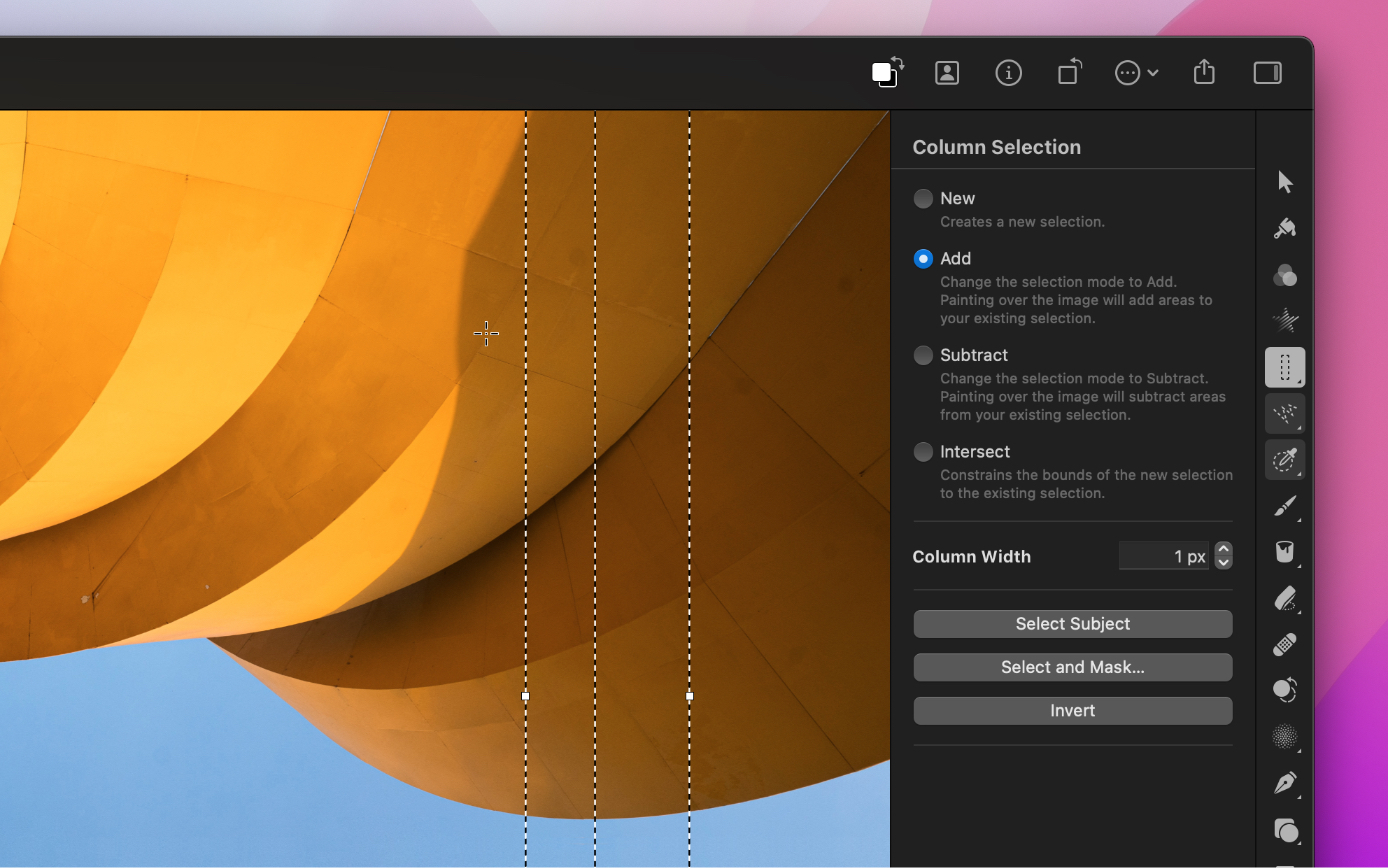
Pixelmator Pro User Guide
- Welcome
-
Pixelmator Pro basics
- Intro to Pixelmator Pro
- Interface overview
- Pixelmator Pro tools
- Zoom, scroll, and rotate the image canvas
- Undo or redo changes
- Choosing colors
- Use the Pixelmator Pro Photos extension
- Print a Pixelmator Pro document
- Text field math
- Customize your app
- Use the Touch Bar with Pixelmator Pro
- Automate tasks in Pixelmator Pro
- Create, open, and save images
- Automatically edit images
-
Working with layers
- About layers
- Raster and vector layers
- Video layers
- Color adjustments and effects layers
- Create layers
- Replace image
- Use the Arrange tool
- Select layers
- Move and align layers
- Resize, rotate, and flip layers
- Transform layers
- Convert layers into pixels
- Use rulers
- Use alignment guides
- Organize and manage layers
- Use layer masks
- Use clipping masks
- Open and edit images with Portrait Masks
- Customize layers using layer styles
-
Adjust image colors
- About adjusting colors
- Working with color adjustments
- Reading histograms
- Automatically improve the look of an image
- Working with RAW images
- Automatically match image colors
- White balance an image
- Adjust hue, saturation, and vibrance
- Adjust lightness, clarity, and texture
- Selectively adjust clarity and texture of an image
- Selectively balance the colors in an image
- Adjust individual colors in an image
- Adjust the levels of an image
- Adjust the tonal curve of an image
- Replace one color in an image with another
- Remove color from an image
- Manually convert a color image to black and white
- Convert an image to black and white with a color tint
- Apply a sepia tint
- Fade the shadows or highlights of an image
- Mix the color channels of an image
- Invert the colors of an image
- Apply a vignette
- Sharpen an image
- Add film grain to an image
- Apply LUTs
- Color adjustment presets
- Color management
-
Retouch and reshape areas of an image
- About retouching and reshaping images
- Remove an object from an image
- Copy part of an image from one area to another
- Lighten a specific area of an image
- Darken a specific area of an image
- Make a specific area of an image more vibrant
- Desaturate a specific area of an image
- Sharpen a specific area of an image
- Soften a specific area of an image
- Smudge a specific area of an image
- Warp a specific area of an image
- Bump a specific area of an image
- Pinch a specific area of an image
- Twirl a specific area of an image
- Create and apply effects
- Paint and erase
-
Make selections
- About selections in image editing
-
Select precise areas of an image
- Quickly select an object or area in an image
- Snap a selection around an object or area in an image
- Draw a freehand selection
- Make a straight-edged selection
- Select similarly colored areas of an image
- Make a rectangular selection
- Make an elliptical selection
- Make a column selection
- Make a row selection
- Select a color range
- Select all opaque areas of a layer
- Select the entire image
- Automatically select a subject in an image
- Adjust selections
- Refine selections
- Move, copy, and delete selected areas
- Convert selections into shapes
- Draw shapes and vector graphics
- Add, edit, and format text
- Resize, crop, and straighten images
- Export and share images
- Pixelmator Pro keyboard shortcuts

