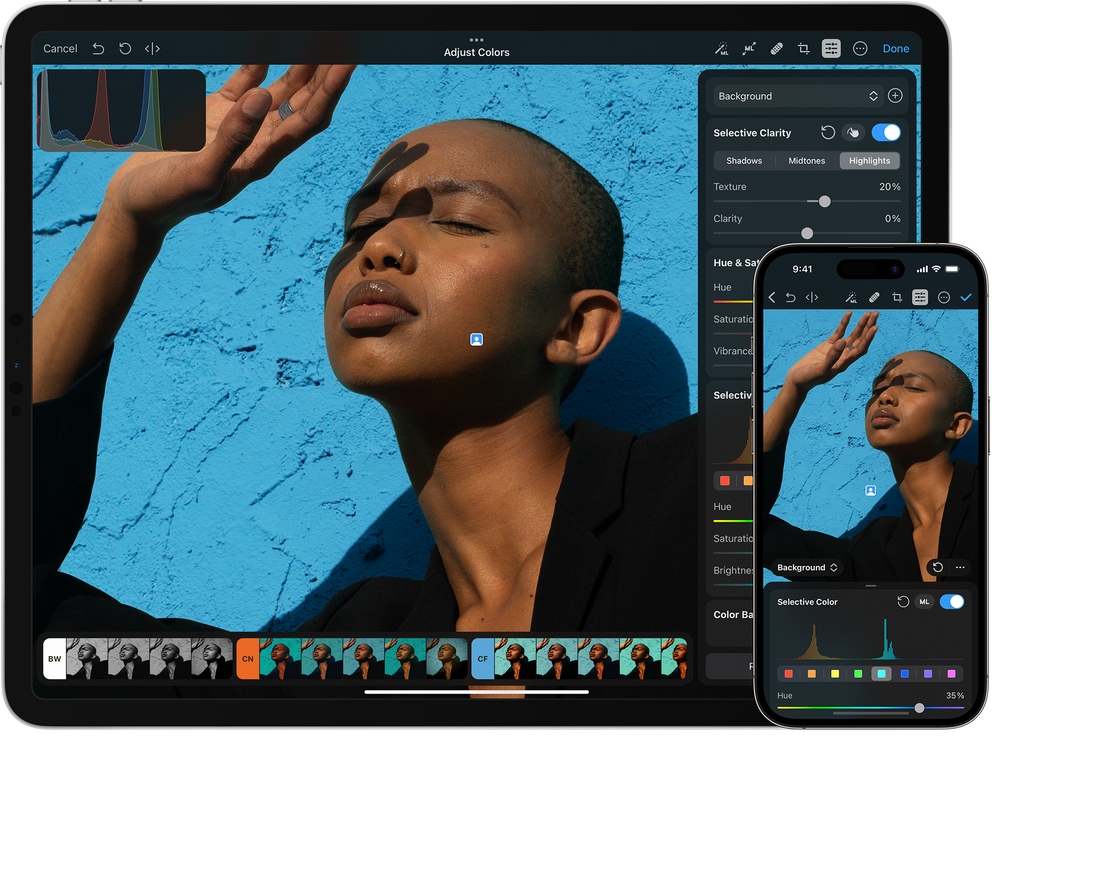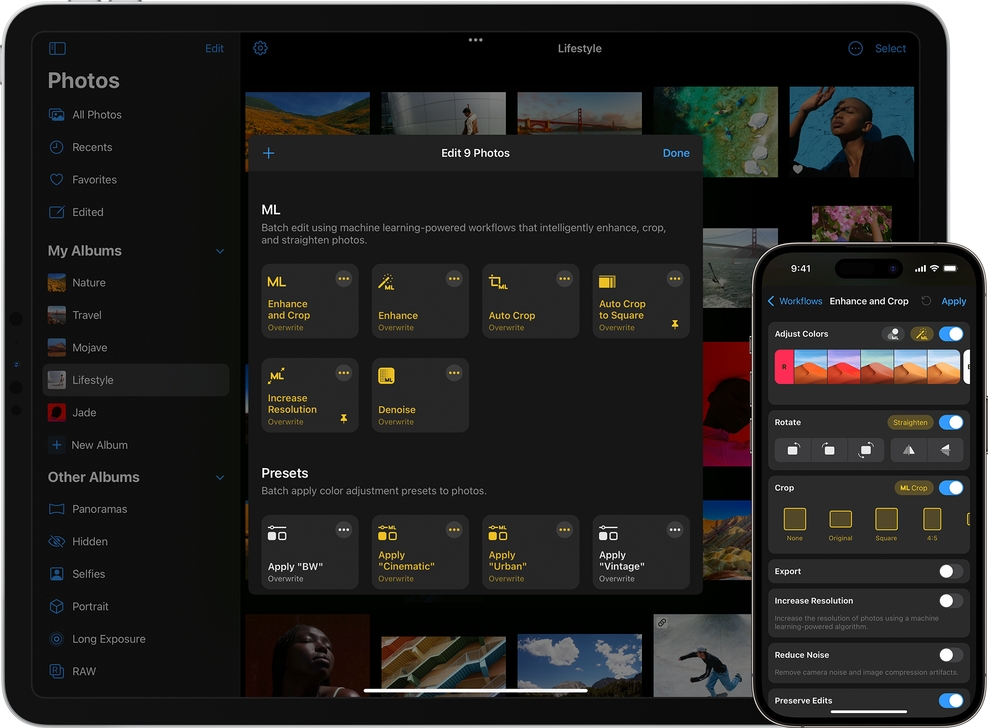-

White Balance
Quickly change the mood of your image by making all the colors warmer or cooler, or use the machine learning-powered White Balance to automatically fix white balance in shots with unwanted color casts.
-

Basic
Adjust lightness, contrast, clarity and texture of an image using the Basic adjustment. Lift the shadows and pull in highlights to reveal hidden detail. Adjust Brightness to enhance photos that are a little too bright or too dark. Or use Clarity and Texture adjustments to enhance image details and make subjects in your shots stand out.
-

Selective Clarity
Use the Selective Clarity adjustment to subtly enhance fine details in specific areas of an image. Adjust shadows, midtones, or highlights individually, bringing the most important details into focus.
-

Hue & Saturation
Shift all the colors in your image along the color spectrum, make colors richer and more brilliant, or adjust their vibrancy. The Hue & Saturation adjustment also features an Auto button that lets you make photos more vivid and vibrant using the power of breakthrough machine learning.
-

Color Balance
Change the balance of all the colors in your photo by adjusting the intensity of red, green, blue, cyan, magenta, and yellow.
-

Selective Color
The Selective Color adjustment lets you easily adjust precise color ranges in your image, like the blues, yellows, or greens, without affecting any of the others. It features 8 individual color ranges divided according to the color spectrum.
-

Levels
Levels is a great adjustment for almost any photo as it’s designed to be both versatile and easy to use. So you can quickly improve the most important aspects of a photo, like the brightness, contrast, and colors, all in one place.
-

Curves
The Curves adjustment is one of the most powerful in all of image editing, letting you adjust almost every aspect of the lighting and colors in your shots with an incredible level of depth and precision.
-

Replace Color
Use the Replace Color adjustment to replace any color in your image with any other. You can pick both the color you want to replace and its replacement in any way like. For example, using the built-in Color Picker to pick a color directly from your image, or using the native Colors window.
-

Fade
Wash out the contrasts in your photo to give it a faded look.
-

Black & White
Featuring a range of options that help bring out the contrasts, textures, lighting, and shadows in your black-and-whites, the Black & White adjustment lets you create beautiful black and white photography, even from your color photos.
-

Color Monochrome
Use the Color Monochrome effect to turn all the colors in your image into shades of a single color. You can also blend the new monochrome with your original image using Intensity.
-

Sepia
Instantly give your photo an aged, vintage look by changing all the colors into shades of sepia.
-

Channel Mixer
Mix the balance of the red, green, and blue color channels to create intense color effects in your images.
-

Invert
The Invert adjustment instantly inverts all the colors in your image in their opposite colors.
-

Custom LUT
Transform the look of an image using a LUT file – a color preset created in Pixelmator Pro or another image editing, video, or graphics app.
-

Vignette
Add an artistic vignette around photos to create a retro look or draw attention to your subjects.
-

Sharpen
The Sharpen adjustment gives you a way to quickly make all the details in your photo clearer by increasing overall sharpness.
-

Grain
Add a touch of natural film grain to emulate the look of analog film in your digital photos.