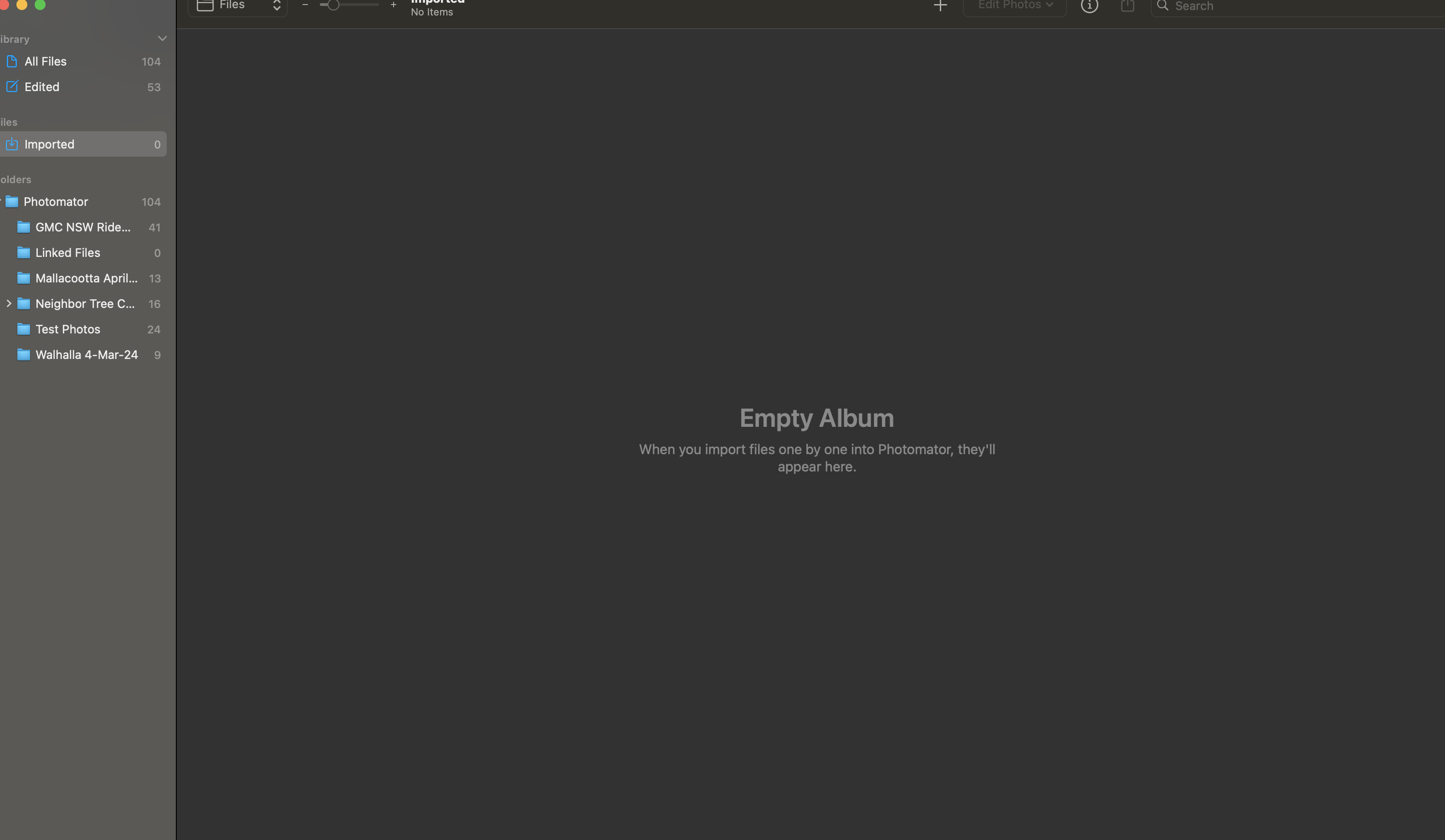I use iCloud for most of my photos. However, some imported photos have come off of my Network Attached Storage.
This isn't a problem for my Mac Mini which doesn't leave the home. But it is on my Macbook Air.
I am currently on holidays and when I opened Photomator to work on some images, it kept on popping up errors to tell me that it can't find or connect to the NAS.
At first I couldn't figure it out, then I realised that some of the "imported" images reside on the NAS which is at home.
How can I stop this error from popping up? The Imported space in Photomator is blank so I can't see the images or their placeholders so I can delete them (that'd be one way to stop this error).
Thanks.
In future, I'll stick to using iCloud Drive for all images.
Photomator and Imported File Locations - errors when not connected to local network
2024-04-04 00:39:18
2024-04-04 01:17:59
Until you go back home can you delete the folder from the Photomator Files browser, it is just a link, and put it back when you are home ?
2024-04-04 01:21:17
Thanks. Just had a look. The Import window is blank so there's no link to delete. It might've done it automatically. See attached image (screen shot).