English or Swedish will do
Add body to tiles
2024-02-10 17:20:45
I have pictures taken of tiles directly from above. I now want to create a 3D effect and add thickness to the tile, and then a shadow underneath it so that the tile appears to float. This seemed like an easy task, but I just can't seem to do it. I need help. I'm attaching a tile. 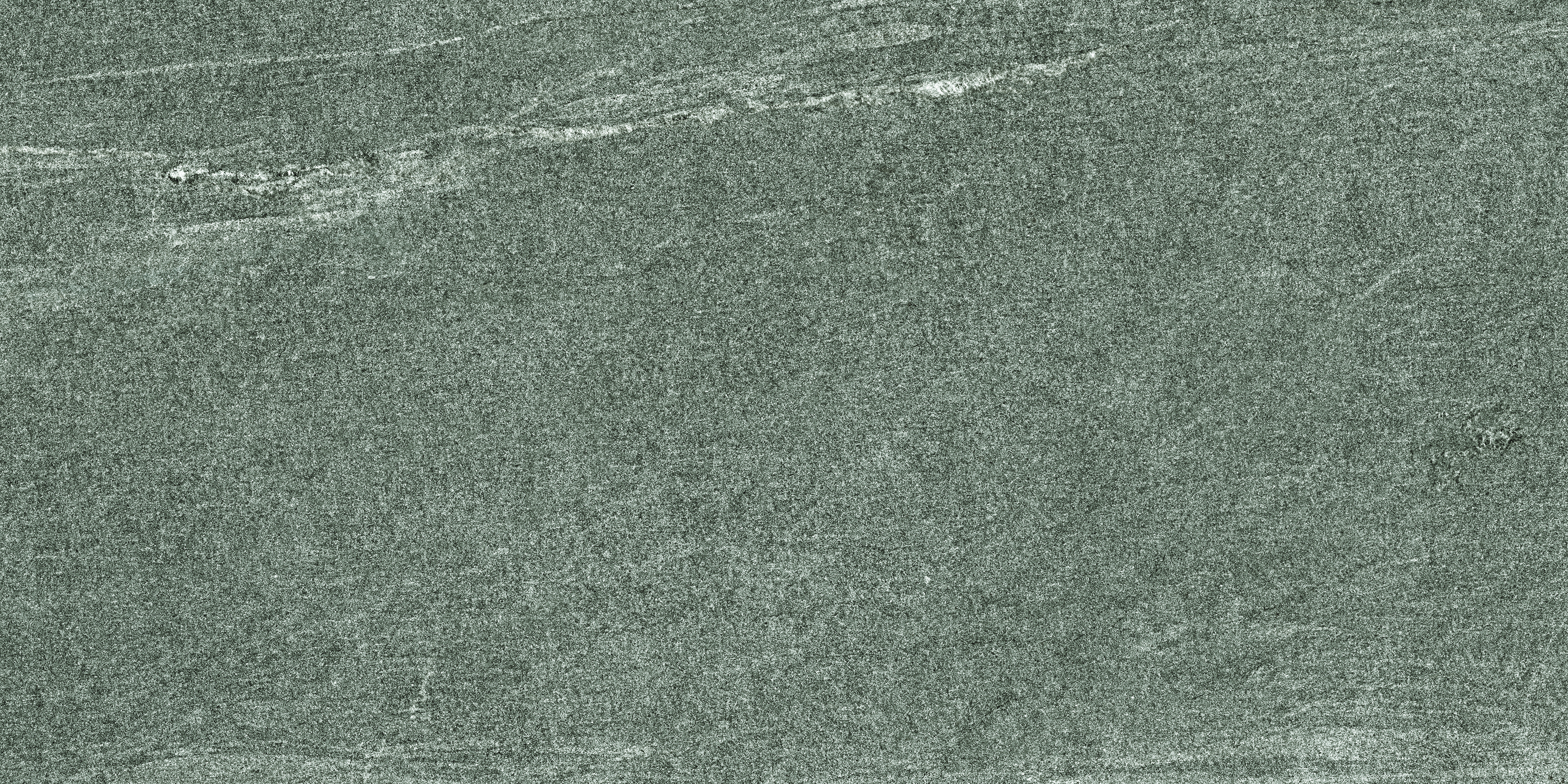
English or Swedish will do
English or Swedish will do
2024-03-16 21:33:03
So, first I ⌘C and ⌘V small portions on the left, and same on the bottom creating two new layers. Then one at a time I modified the three layers with image transform [ Format->Effects->Other->Perspective Transform ]on each of the three sections to generate something resembling 3D and came up with this rendition. 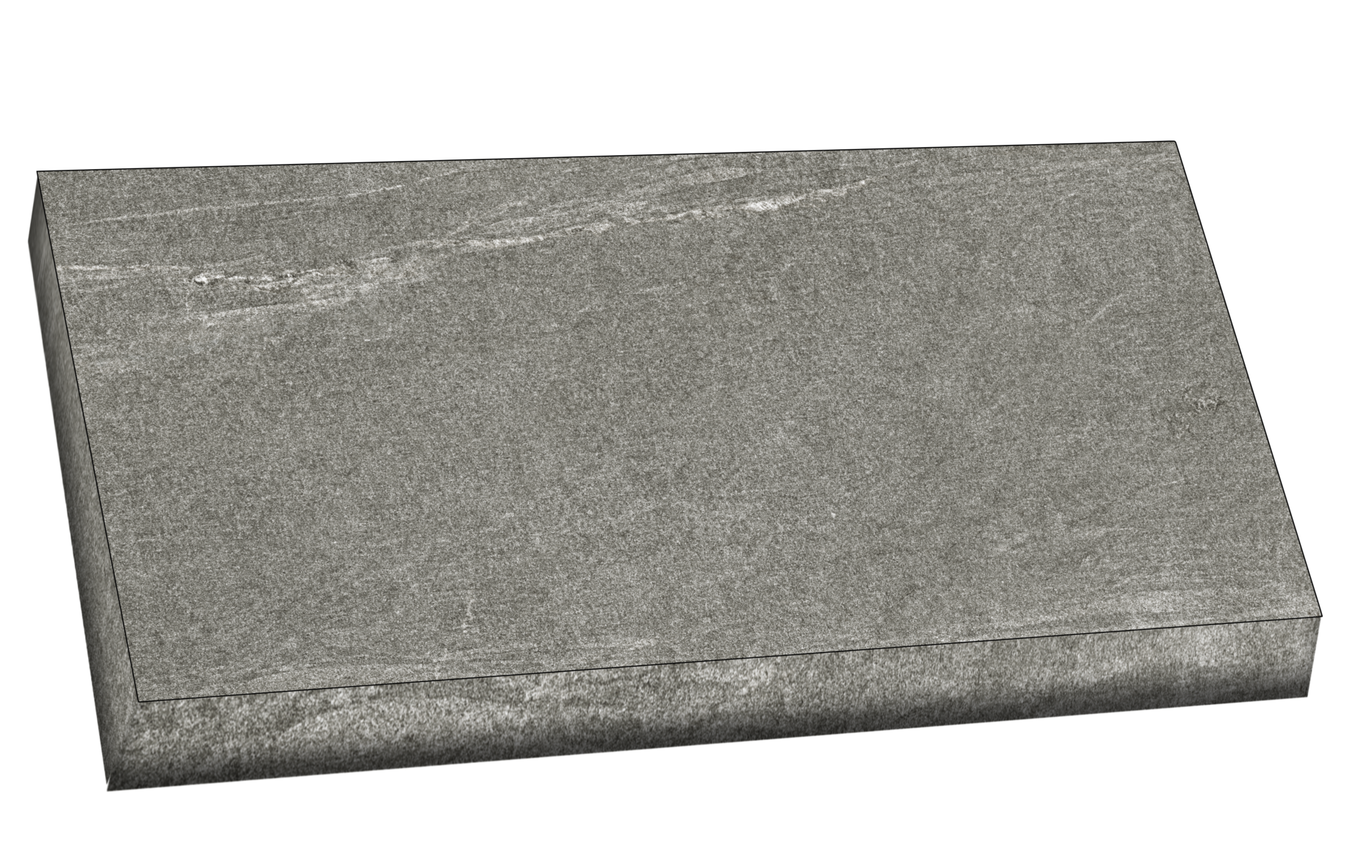 Oh, I also added a bit of inner shadow [ Format->Styles->Inner Shadow] to the two smaller pieces and a narrow stroke around the first large tile.
Oh, I also added a bit of inner shadow [ Format->Styles->Inner Shadow] to the two smaller pieces and a narrow stroke around the first large tile.