Where is the denoise intensity slider??
2023-08-07 03:08:51
simply where is the denoise intensity slider or how do you activate it? ....i don't see it ...it just denoises like the old version without any options or slider
2023-08-07 08:03:29
Thanks, but there is nothing at the bottom of my screen, either before the denosing starts, during or after ...or any option when you select denoise from the menu ...check the screenshot ...all i get is i select denoise from the menu and it does it's denoising same as old version
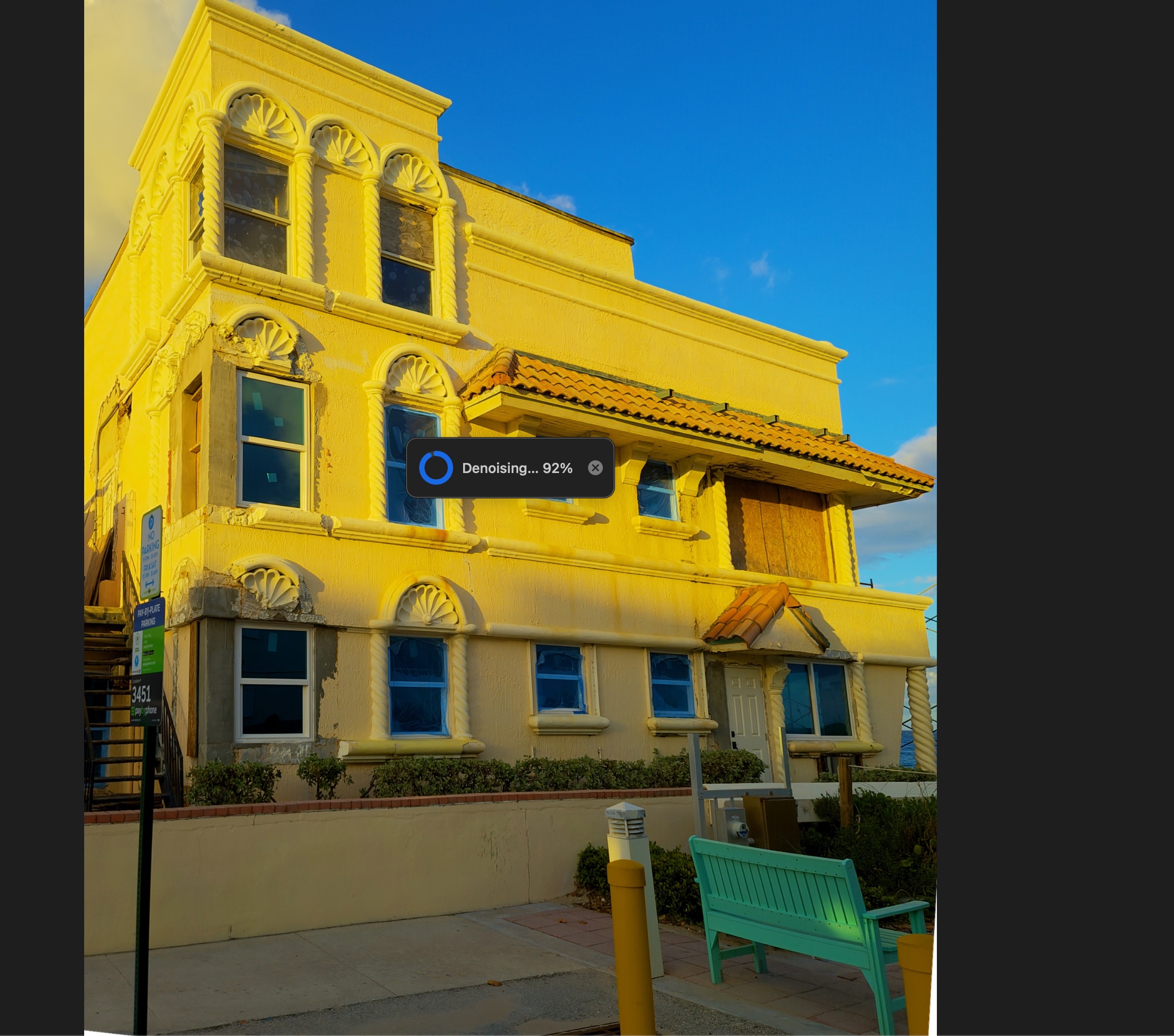
2023-08-07 10:03:10
Call the "Denoise..." from here:
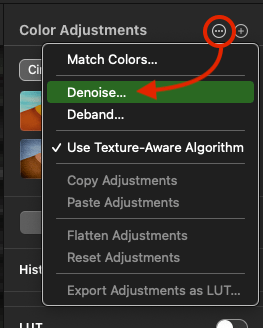
2023-08-07 16:51:33
Thanks but exactly the same thing. No intesity slider. Any why have the command in two different places anyway.
Seriuosly, this has to be a bug.
Does anyone actually have the intensity slider appear??
When does it appear? ...when you select denoise, during or after?
Seriuosly, this has to be a bug.
Does anyone actually have the intensity slider appear??
When does it appear? ...when you select denoise, during or after?
2023-08-07 22:22:28
well, not with me
