We're constantly adjusting or playing with sizes when creating media for social media platforms. Google updates, Facebook, LinkedIn, and Instagram, all have differing image size requirements.
One HUGE way PMP could help is on the Export for Web pane, have either predefined social media sizes OR allow us to define our own "format" that would include the image format and size.
Adobe has this in some of its online and other products.
Export for Social Media (sizing photos)
2024-05-23 13:17:40
2024-05-24 20:36:43
Agreed this would be useful.
Seems like more details here are needed - like what export sizes are needed, and how do you choose to crop differently. Like anchor point or as for a custom crop per export?
Seems like more details here are needed - like what export sizes are needed, and how do you choose to crop differently. Like anchor point or as for a custom crop per export?
2024-05-24 20:46:24
What might make this work is when saving for the web, you might have a small preview on the lower right showing an outline of the chosen size (for the platform) and then have the ability to drag the frame around until you have it where you want the crop to happen.
Thoughts?
P.S. Another option that just occurred to me is to use the CROP tool and create custom named crop sizes? Hmmm...
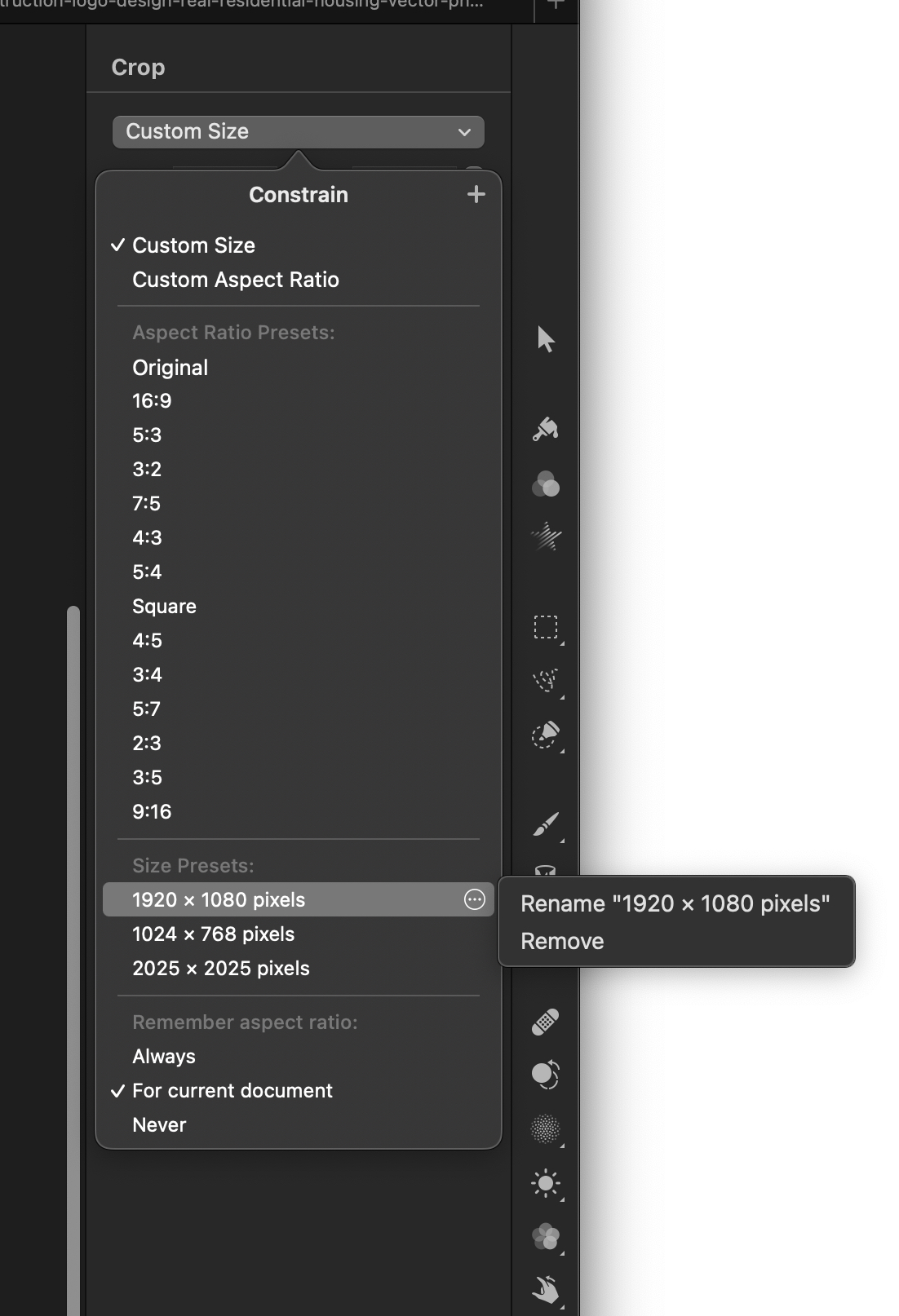
Thoughts?
P.S. Another option that just occurred to me is to use the CROP tool and create custom named crop sizes? Hmmm...
2024-05-27 15:56:46
As a side hobby I write applescript. I was thinking this might be helpful & fun to automate this using the Pixelmator Pro applescript SDK. What if a dialog asked for the exports sizes you are interested in. Like this:
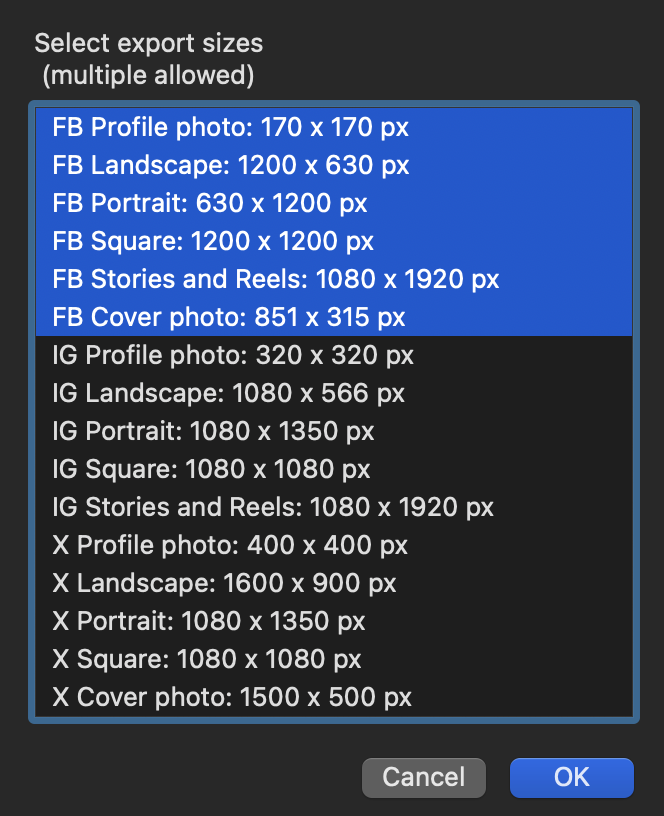
Then created a red outline rectangle you can move & resize around where you want. Then you run it again to export each item. Like this:
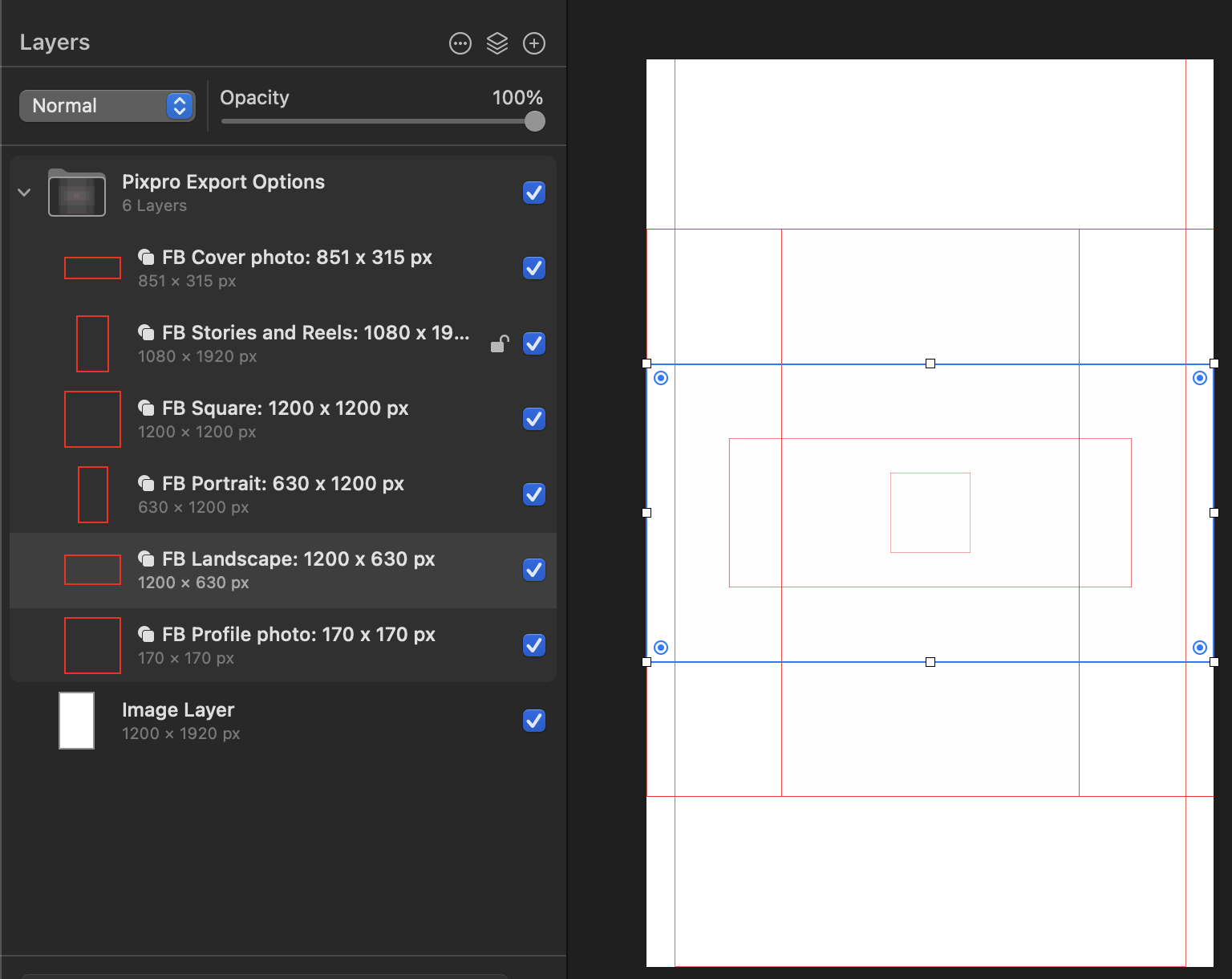
I think I could write something like this.
Then created a red outline rectangle you can move & resize around where you want. Then you run it again to export each item. Like this:
I think I could write something like this.
2024-05-28 12:58:12
Wow, great suggestion and yes! We use Postly to do a LOT of scheduled SM posts and it gets challenging with all the different sizes with these platforms.