I highlight the layer (cmd click) and then hit C. I have the crop tool set to "Rule of Thirds" so I can quickly see the image in equal three parts.
I cut the upper third.
Then I have an image I cut in half.
Three equal part.
Do you have an easier way you'd suggest?
With my current project this is an action I must repeat.
The only catch is ... the images are all unique.
Specifically they are old newspapers.
Instead of one looooooong column - I split it into three columns across a white background. Line them up. Make then more readable.
Anyway.
How would you cut a long, thin, newspaper column into thirds the fastest?
How would you cut an image, equally, in thirds?
2024-03-04 20:16:32
I have done this many times. My standard method is to open the image, select and ⌘C ⅓ of the text with a rectangle - just eyeballing the three parts. Then I open a new tab with the contents of the clipboard 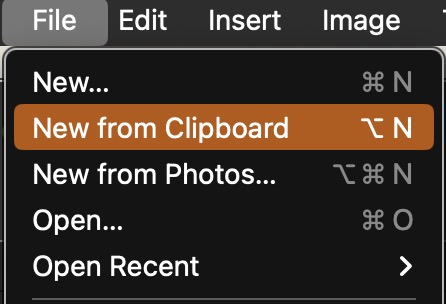 and ⌘V then go back to the original tab and select the second column of text go back to the 2nd tab and paste - you will have to correct cropping for two more columns. Then repeat that for the third column. This has the advantage of keeping the original image intact - to make changes as needed - and have your three column image - after you save it.
and ⌘V then go back to the original tab and select the second column of text go back to the 2nd tab and paste - you will have to correct cropping for two more columns. Then repeat that for the third column. This has the advantage of keeping the original image intact - to make changes as needed - and have your three column image - after you save it.