I need a (mostly typographic) hero
2023-12-23 18:01:10
Anyone want to work through how to convert this or a comparable process to Pixelmator? I'm driving the struggle bus here.
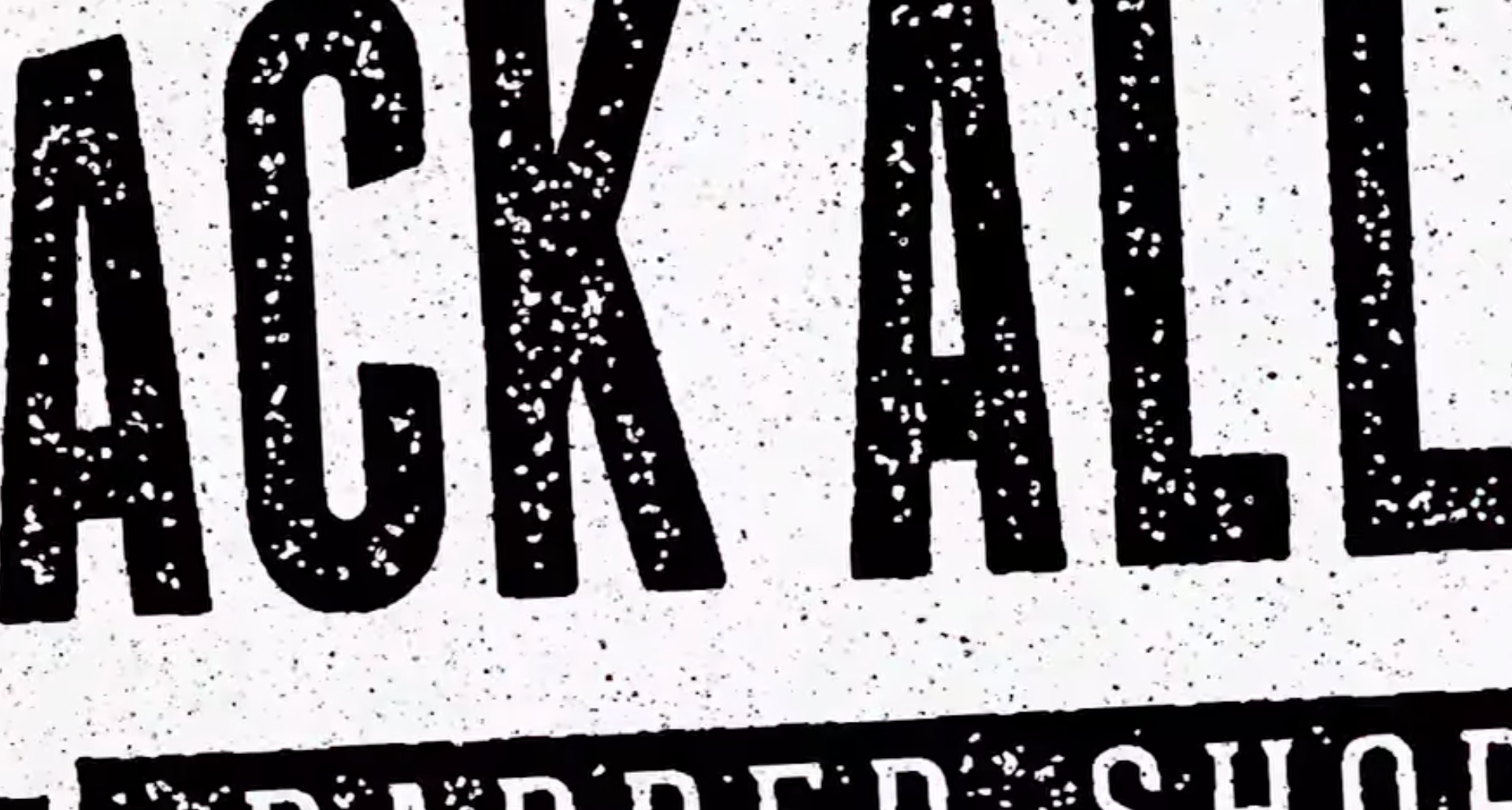 https://www.youtube.com/watch?v=Mqrke3q22hE
https://www.youtube.com/watch?v=Mqrke3q22hE
2023-12-23 23:42:36
Nicely done. Explain method?
2023-12-24 15:00:54
Any thoughts on how to maintain the border integrity inside the shape of the letters so that they don't get textured? I'm assuming there's a way to add a mask to the letters then contract it, but every time I try to do this Pixelmator freezes.
If you're not sure what I mean, closely compare the two images. Yours has distressing from edge to edge of each letter. The reference has an inner glow applied which maintains the edges by preventing texture there.
If you're not sure what I mean, closely compare the two images. Yours has distressing from edge to edge of each letter. The reference has an inner glow applied which maintains the edges by preventing texture there.
2023-12-25 18:51:20
Not quite sure what you mean. Just added a duplicate of the "Back Alley" shape. (only) with no fill and an inside stroke to block texture from shape edges. (You would need multiple inside shadows (aka: "glow") to do what a single stroke did.) 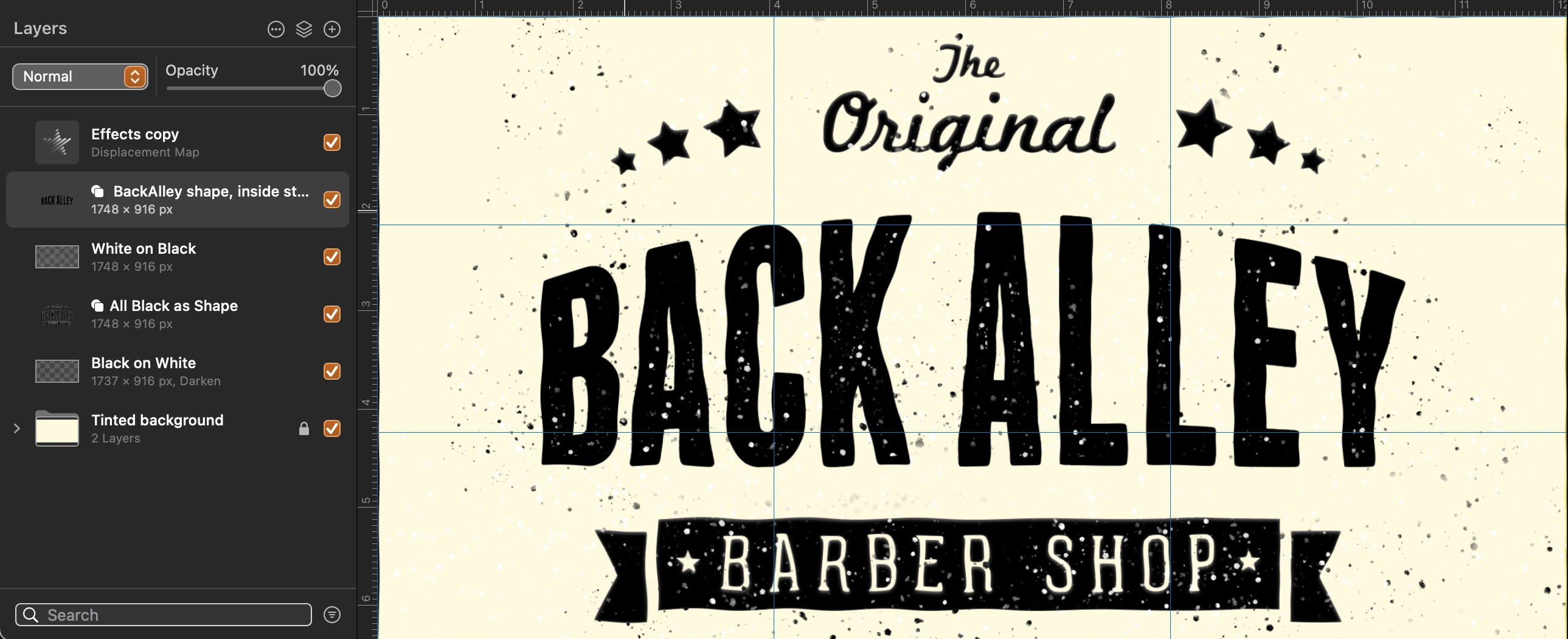 I learned, long ago, "there's more that one way to do it." (programming and art)
I learned, long ago, "there's more that one way to do it." (programming and art)