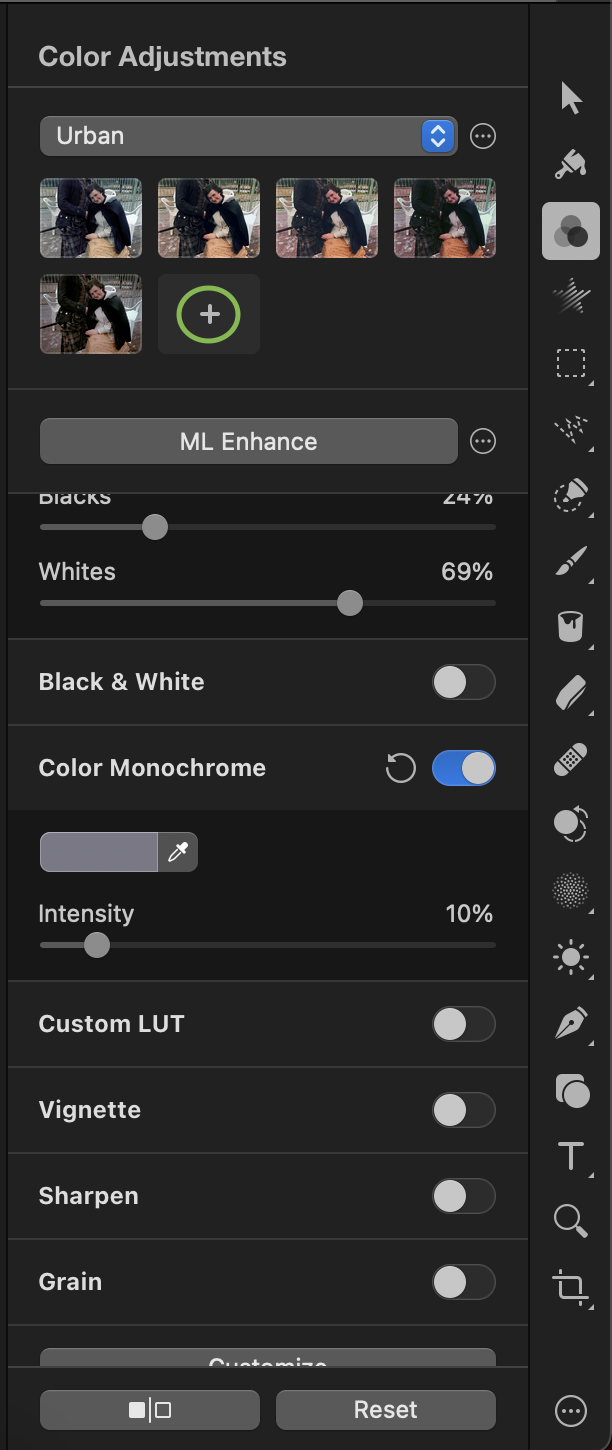Converting LUT to Adjustment
2021-07-18 11:10:08
By default, when you do that, it converts the LUT into colour adjustments, turns off the custom LUT and doesn't do anything else. (so you can think of it like you went into a photo and changed the adjustments yourself. if you want to save the LUT converted into an adjustment, just go to the colour presets area and click on the grey plus button to make a colour preset (circled in my example image). It's annoying when you can't work something out!