Workflow to resize photos does not work.
2024-01-11 12:19:31
I am trying to create a workflow to resize photos or to 25% or to custom sizes; once I run the workflow, the processed photos remains always at the same sizes. Is there a way to resolve this?
2024-01-11 14:14:49
I just created a 25% resize in the Export pane of the workflow creator and ran it. It asked to save an image, and the saved image has 25% of the resolution of the original. Resizing is not the same as cropping, could it be that you confuse the two ?
2024-01-11 16:11:43
Thank you for the reply Martin, I created the new workflow and used the already set to 50% but does not work. The picture size (in pixels) remain the same. I tried to cancel the app and install again but no luck.
2024-01-11 16:19:57
Hi Shelton, below you can find the screenshots:
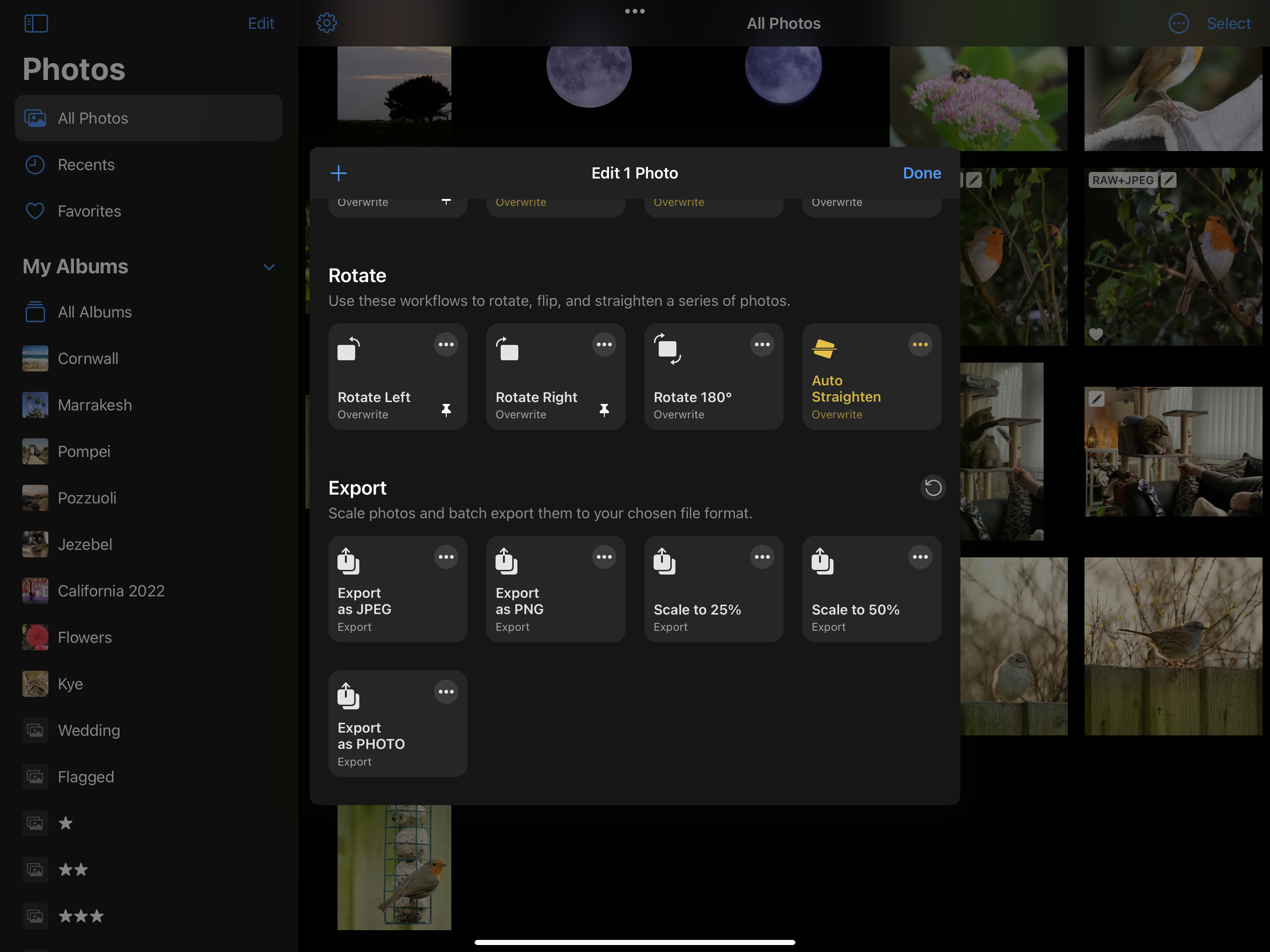
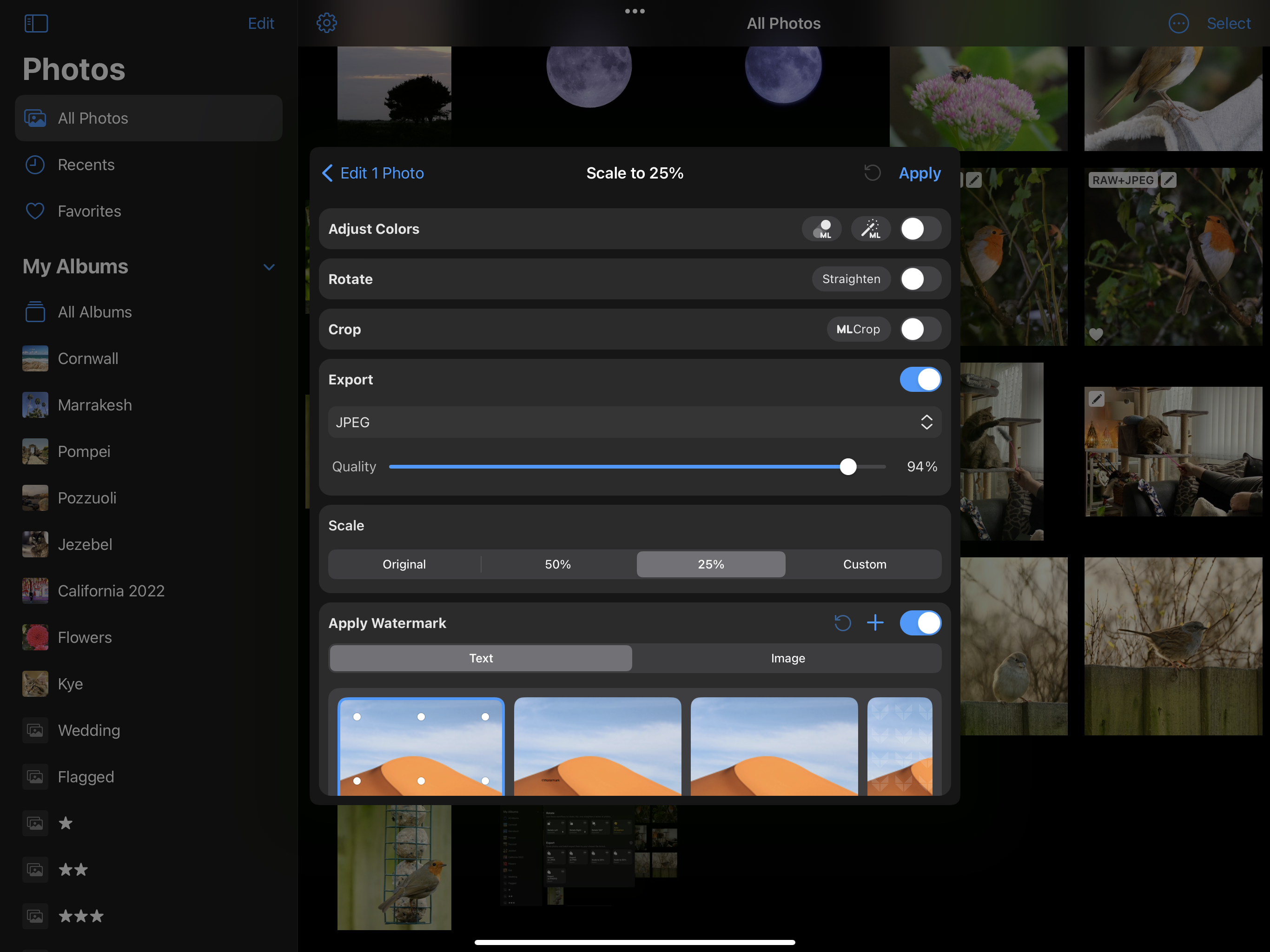
2024-01-11 22:13:04
You then click Apply to save the changes to the workflow ?
2024-01-11 22:15:30
Yes tried many times on my iPad Pro and does not work. I think must be a bug since already another user in this forum I saw have the same issue.
2024-01-12 23:43:05
Just tried an export at 25% on my iPad, using a new workflow that I created, called test, and in it activated Export JPEG at 25%. It worked fine. When I ran the workflow a dialogue asked where to save, I picked a folder, and the saved imaged was 1/4 the size of the original.