...and no, I don't have any window open:
Can't quit Pixelmator??
The Pixelmator Community has been archived and cannot accept new posts or comments.
2020-01-30 17:29:12
I have been working for a while, it's time to go home, I closed all my files and when I try to quit Pixelmator, the option is not available:

...and no, I don't have any window open:
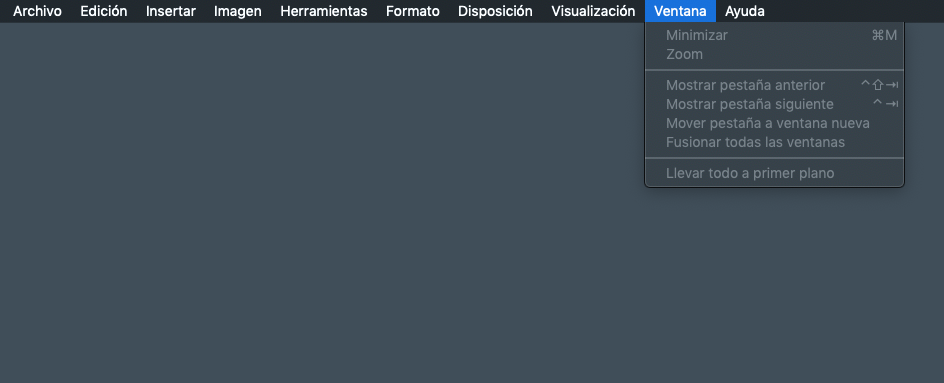
...and no, I don't have any window open:
2020-01-31 17:57:00
Weird, I can't make the Quit Pixelmator Pro command become inactive no matter what I open. Does this regularly happen for you? Or was it a one-time thing? If you've resolved it by now, did forcing the app to quit work or did you do something else?
2020-01-31 20:38:41
Happened one time, had to force quit the app.
2020-02-03 09:15:50
This situation happened to me yesterday; I had to force quit too.
2020-02-04 16:30:22
Any ideas about potential repro steps? Let us know if anything comes to mind!
2021-05-31 14:43:43
I don't know what it is, but this has happened to me a couple times in the past couple days. Right now I can't quit either, and I have no open windows.
2021-07-09 15:32:57
I have had this problem several times recently. Pixelmator had been open in the background for some time. And it was using LOTS of system memory (like 30 GB).
2021-07-12 08:06:26
Thanks for the info! If you haven't already, could you drop us a line at [email protected] about this with more info about your Mac (your Mac model and macOS version you're running)? We'd like to report this to the Apple engineers.