Is there a keyboard shortcut for moving the crop selection box? When I try the arrow keys, it moves the layer rather than the crop selection box.
When I just want to move the crop selection box a few pixels, it would be easiest to do with a keyboard shortcut rather than having to move it by hand.
Thanks
Keyboard Shortcut for Moving Crop Selection Box?
2022-03-12 04:09:53
2022-03-12 08:56:51
These are the only ones I found so far:
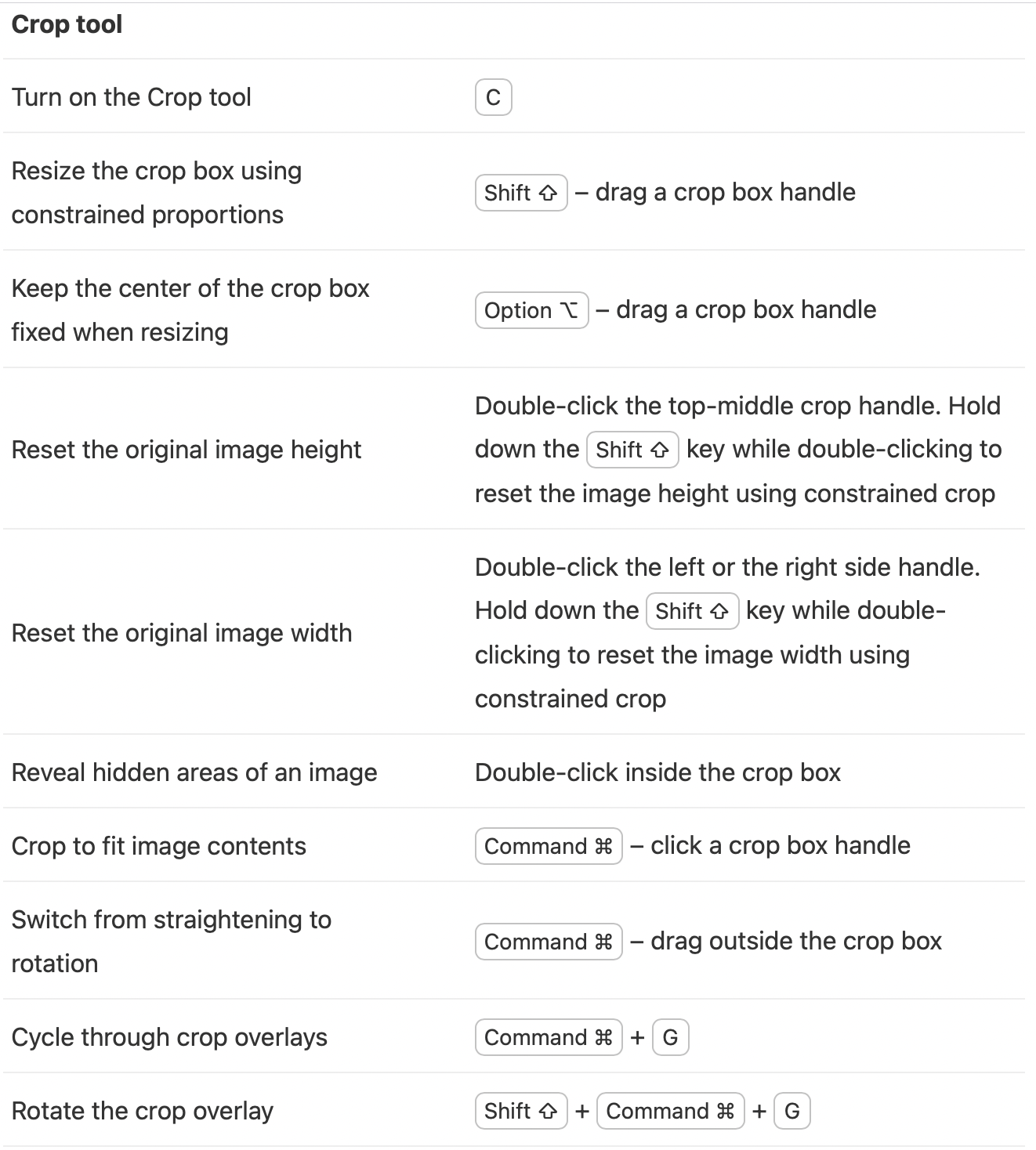
2022-03-12 09:45:05
Thanks. I went through all of the documented keyboard shortcuts. I could not find any mention of moving the crop selection box with a keyboard shortcut. I didn't know if I was just missing the obvious or if there is some hidden option or if you simply can't do it. I did find it really odd that using the arrow keys moved the layer while I was in crop mode.
2022-03-16 18:27:03
Hi arandor, I'm afraid there's no way to move the crop box itself via keyboard shortcuts - we'll look into the possibility of changing this. For now, though, you can use the Rectangular Selection tool to mark the area of your image you wish to keep, position it with the arrow keys, then press C to activate the Crop tool - the crop box should appear in exactly the same size and position as your selection.
2022-03-16 18:57:48
Thanks for the info!