Thanks
¿Cómo puedo hacer un filtro radial en el editor sin procesar?
2021-02-25 06:29:54
¡Por favor, ayuda! Intenté hacer un filtro radial para dar un efecto de luz a la imagen, pero no puedo cambiar los colores, y necesito en tono blanco
Thanks
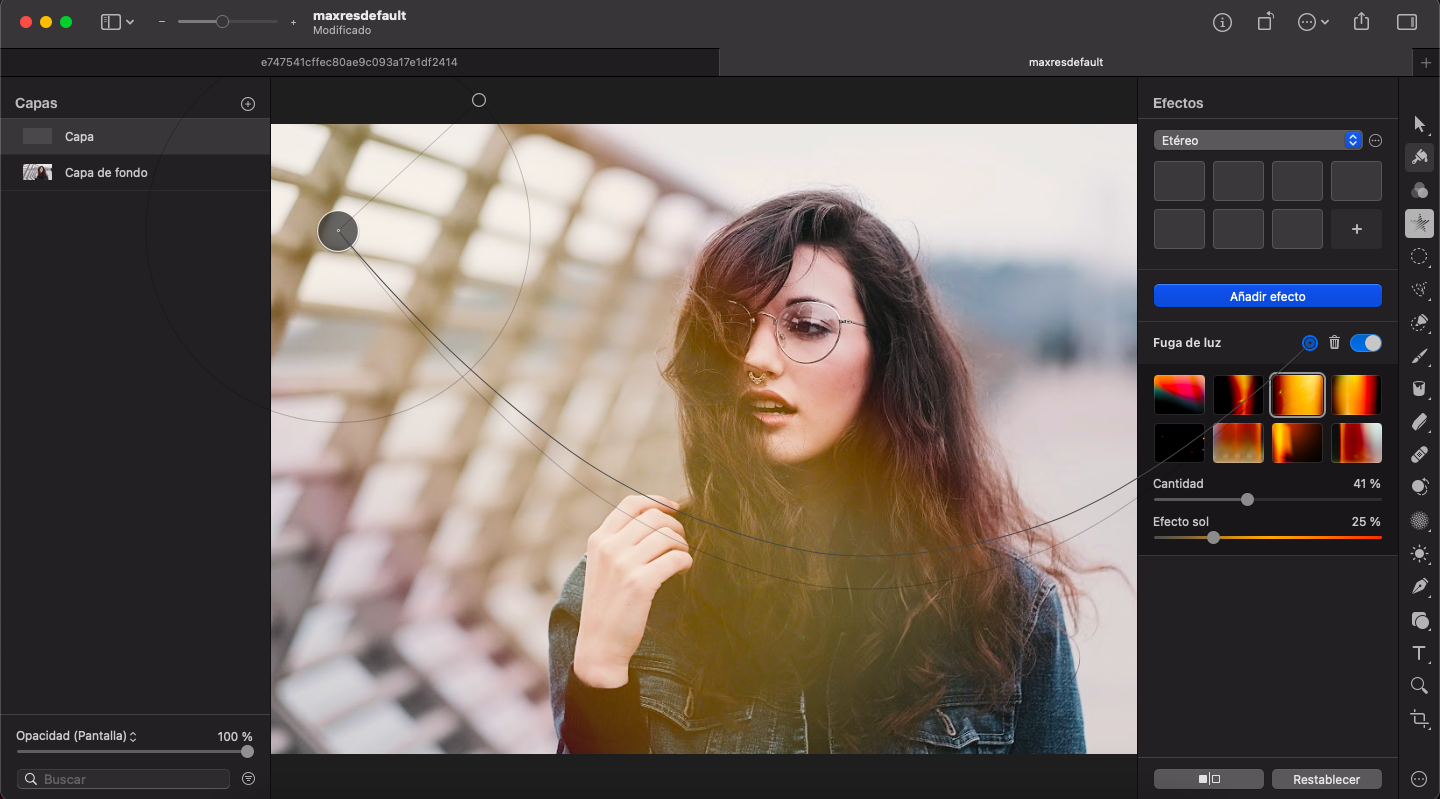
Thanks
2021-02-25 16:31:06
While the Light Leak is still an active and editable effect, you can add an additional Color Controls effect to take away its color. Just drag the Saturation slider to 0%. Or, you can also convert the light leak layer to pixels (Format > Convert into Pixels) and use any of the color adjustments available in Pixelmator Pro to lighten, darken or change the color of the effect.
2021-02-25 22:36:17
ohhh thanks I post another question about remove background in the hair, I would like your help, thanks again