Grid Generator effect
2021-04-19 17:44:26
In addition to the checkerboard and stripe effects, I would love to see a Grid generator, please, with the options of:
- line width
- line offset
- line color
- rotation angle
bonus points for separate horizontal/vertical line width/offsets, but not strictly necessary.
This would be super handy for quick layout guides, or perspective guides after distortion, or (in my case) actual design elements in a graphic.
- line width
- line offset
- line color
- rotation angle
bonus points for separate horizontal/vertical line width/offsets, but not strictly necessary.
This would be super handy for quick layout guides, or perspective guides after distortion, or (in my case) actual design elements in a graphic.
2021-09-27 08:08:04
In the meantime, you can create something similar to an adjustable grid using the Teserra and Affine tile effects. Basically, what you'd need to do first is:
1. Add two lines intersecting in the middle of the canvas like so:
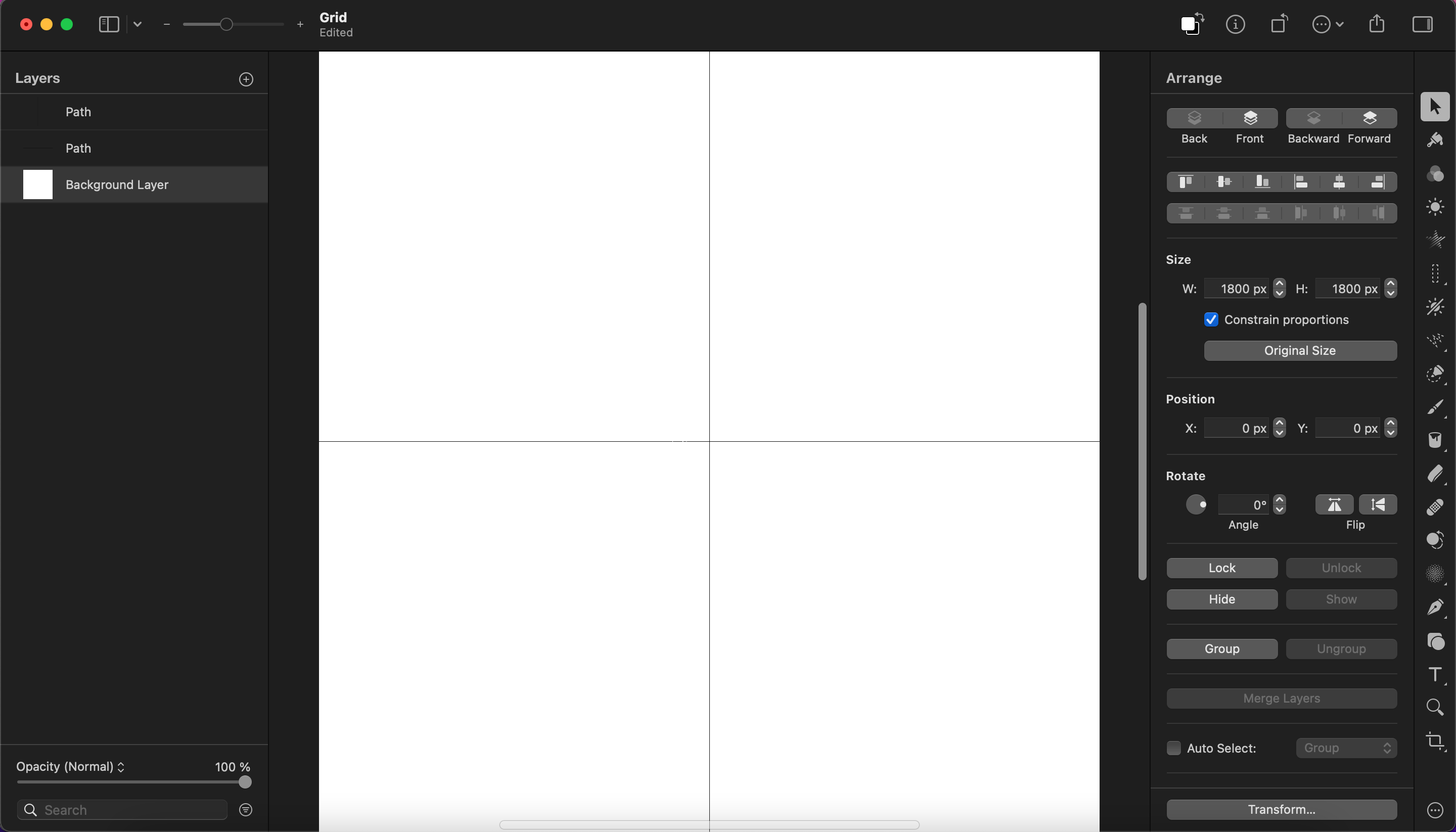
2. If you're using the Pen tool to draw and the lines are on their own separate layers, group or unite them.
3. Next, choose the Effect tool (E) and apply the Tessera effect from the Tile effects category to the line layer/group.
4. Apply the Affine Tile effect from the same Tile effects category and use the Affine Tile effect settings to adjust the grid.
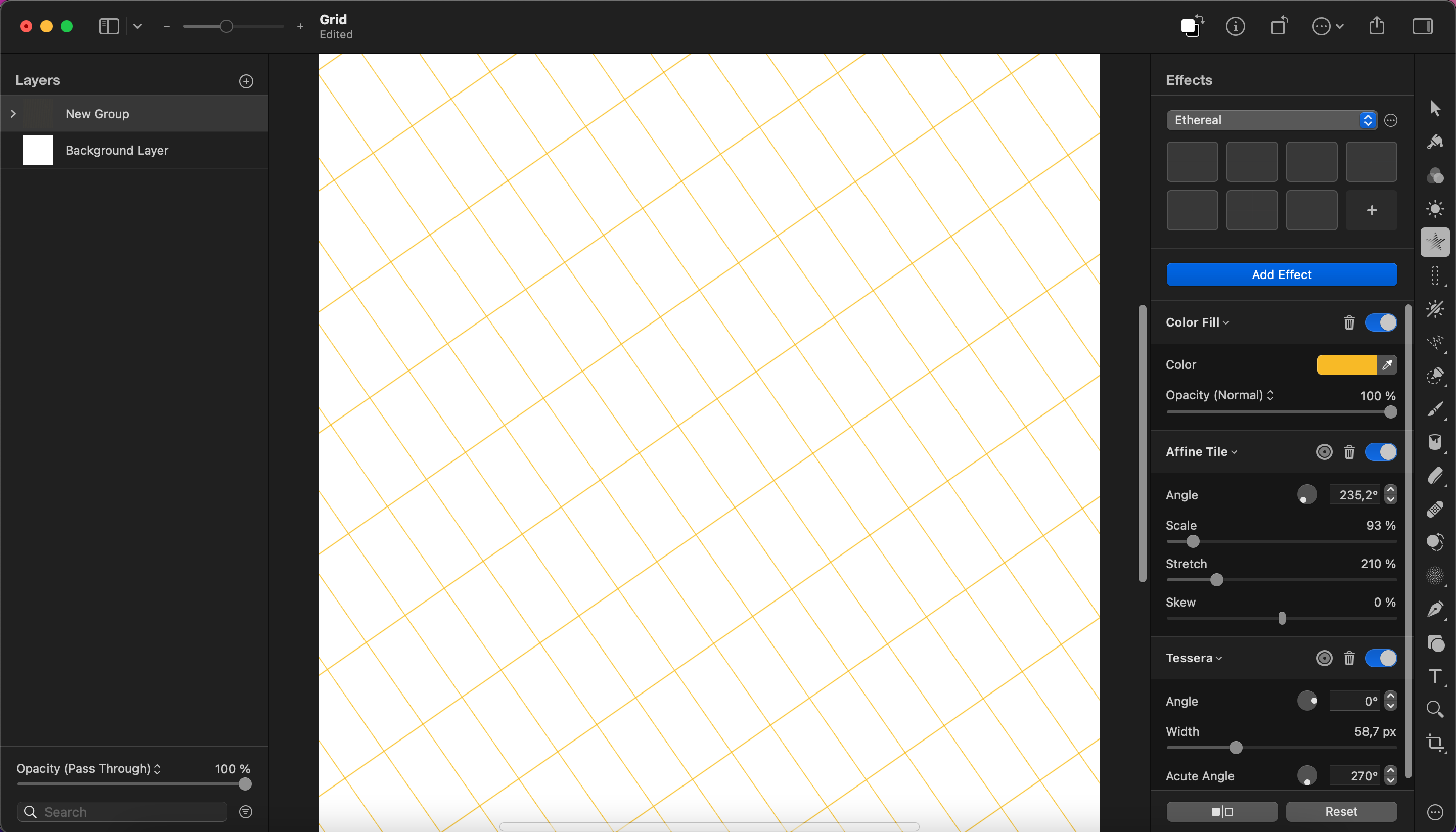
And there you have it — a grid that you can move, rotate, stretch, skew or scale however you like. One downside, however, is that when adjusting the grid, you're not working with pixels. Also, this grid is not something you'll be able to save for future use. Of course, you can save the effects as a preset, so you'll only have to draw the initial intersecting lines when you need an adjustable grid.
Oh, and I almost forgot. To fill the grid with a color you want, you can use the Color Fill effect under the Fill effects category.
Hope that helps!
1. Add two lines intersecting in the middle of the canvas like so:
2. If you're using the Pen tool to draw and the lines are on their own separate layers, group or unite them.
3. Next, choose the Effect tool (E) and apply the Tessera effect from the Tile effects category to the line layer/group.
4. Apply the Affine Tile effect from the same Tile effects category and use the Affine Tile effect settings to adjust the grid.
And there you have it — a grid that you can move, rotate, stretch, skew or scale however you like. One downside, however, is that when adjusting the grid, you're not working with pixels. Also, this grid is not something you'll be able to save for future use. Of course, you can save the effects as a preset, so you'll only have to draw the initial intersecting lines when you need an adjustable grid.
Oh, and I almost forgot. To fill the grid with a color you want, you can use the Color Fill effect under the Fill effects category.
Hope that helps!
2021-09-29 07:34:41
Glad to hear you found it useful! Although it probably isn't the most in-depth of tutorials. I threw it together as a quick suggestion and didn't think much of it.
2021-09-29 09:34:05
It´s a nice effect, but from my experience we can´t snap Pen strokes to it like we expect from "real" guides.
2021-09-29 09:38:12
2021-09-29 09:54:49
Yes of course, Inkscape, AffiinityDesigner eg can do. All these isometric hyped imagery wouldn´t be possible without.
PS: I made an isometric SVG grid load into Pixelmator Pro but can´t find any snapping features. What I´m missing here?
PS: I made an isometric SVG grid load into Pixelmator Pro but can´t find any snapping features. What I´m missing here?
2021-09-29 21:26:35
My bad. I was talking of "real" guides and not "grid effects". But no snapping to the SVG grid available to my knowledge:
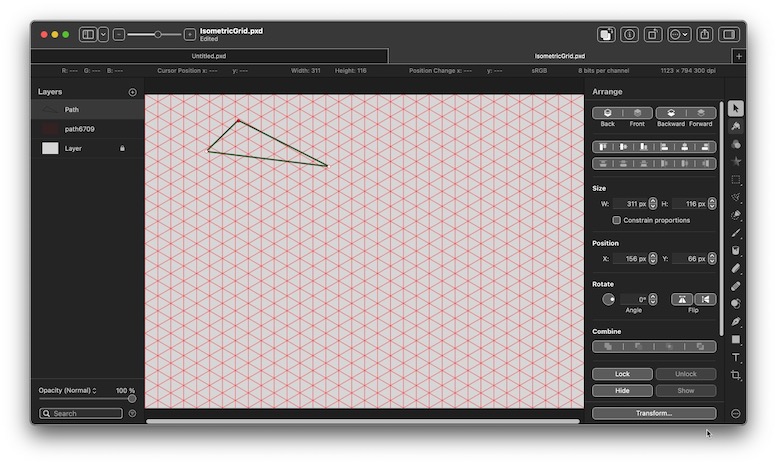
2023-01-28 12:28:23
Unfortunately the Tessera effect –mentioned above– does not allow for precise control, since there is only the option to modify the width and not the height of the generated grid.
A vector grid generator as requested above by the original poster would be ideal.
Currently I have resorted to making the grid by hand with the pen tool. Kind of time consuming but sometimes precision is a requisite.
A vector grid generator as requested above by the original poster would be ideal.
Currently I have resorted to making the grid by hand with the pen tool. Kind of time consuming but sometimes precision is a requisite.