Wrap text around image, confine text to vector shape.
2020-08-26 23:30:40
I'm new to Pixelmator, so please let me know if this is already possible.
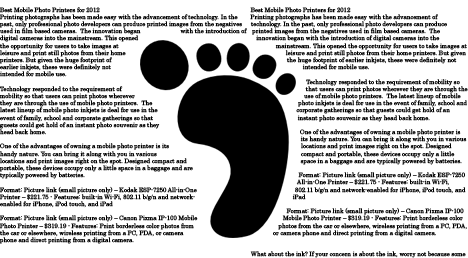
2020-10-27 15:44:44
Confining an image inside a vector shape? If I've understood correctly, you can already do that – either using the Image fill effect or clipping masks. Check out the section on clipping masks in the following tutorial:
https://www.pixelmator.com/tutorials/re ... ing-masks/
2020-10-29 04:49:25
I misspoke (mistyped? Miswrote?). What I’d like to see is something like this:
http://www.zetaprints.com/help/wp-conte ... d_text.jpg
Text constrained inside a vector shape.
http://www.zetaprints.com/help/wp-conte ... d_text.jpg
Text constrained inside a vector shape.
2020-10-29 09:48:15
Ah, understood, it is a little difficult to describe, maybe "warp text/images to match the shape of a vector shape"? Or "warp text/images to shapes". Anyway, I understand what you mean now — a bezier-based warp feature is something we do have in mind for the future and that would make things like this possible. We'll see what we can do!
2021-04-22 18:16:21
Yes I have this problem as well. I have an image with one circle inside a round image. I am trying to take text and insert it between the two circles so that the text is the same circumference as the circles.
2021-04-26 08:44:23
Do you happen to have a sample image of what you're going for? From your description, it sounds like the Circular Type tool should work here.
2022-02-18 00:15:09
This feature would be useful for creating calligrams. To create this kind of image currently requires me to roundtrip into pages. For example, if I want text to fill, say, a heart shape, then I must draw a rectangle in Pixelmator, then create a heart layer on top, select them both and use a combine operation to remove the areas that overlap, export the image as a png with transparency, import it into Pages, alter the text wrapping options in Pages, and then, finally will the text fill the arbitrary transparent area i have removed from the rectangle. A clipping mask doesn’t suffice for this purpose.