Fine Editing Question / Help!
2022-05-17 00:38:07
Anyone knows how it is possible to make the swoosh handle for the bag on the right (with the stitches, etc) from the original on the left?
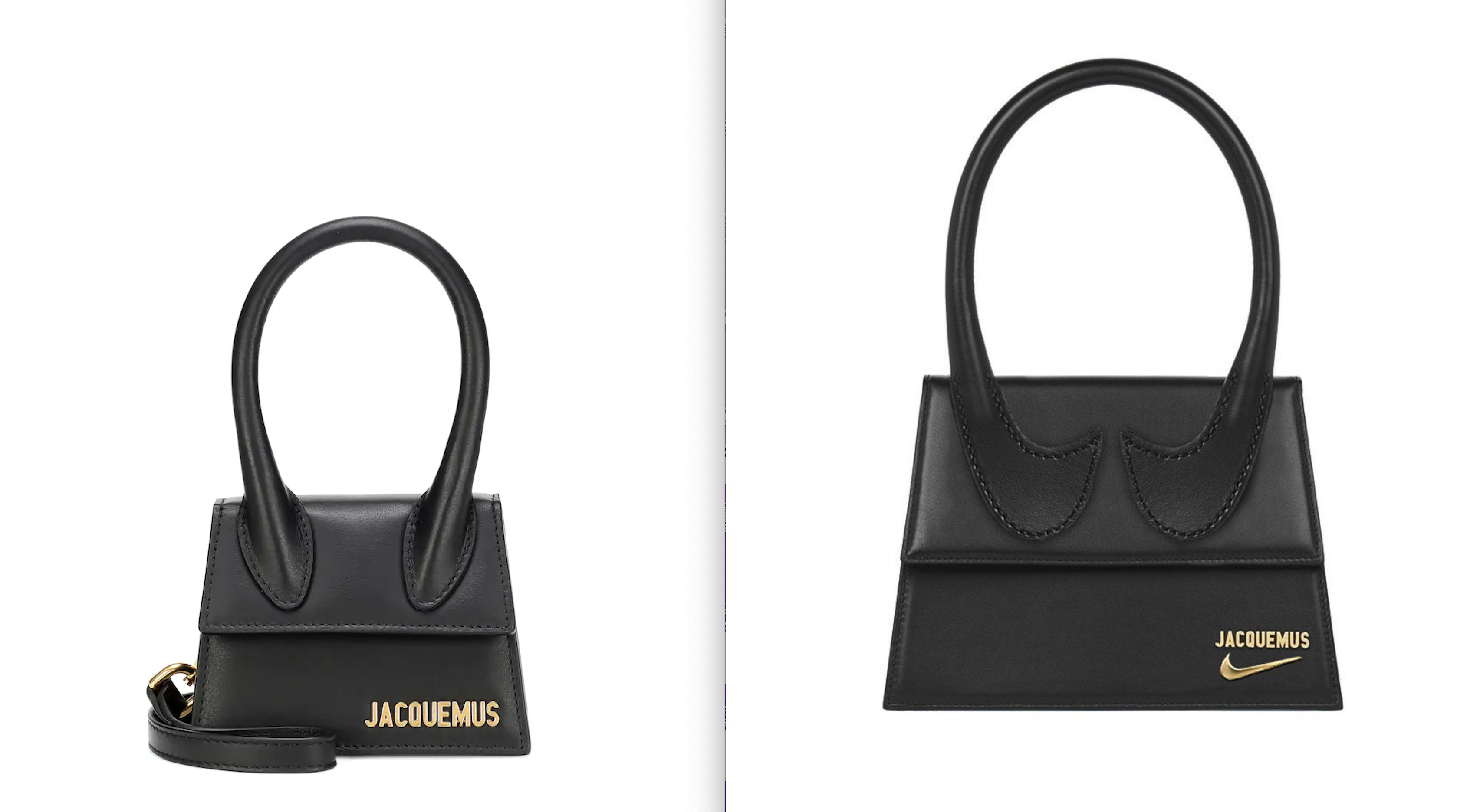
2022-05-17 15:01:58
That is a nasty hack:
1. I used the repair tool to get rid of the handle on the right bag.
2. Separate the handle from the left - copy+paste as a new shape
3. put the separate handle above. Edges sucks - needs more softness for better blending - ran out of time:
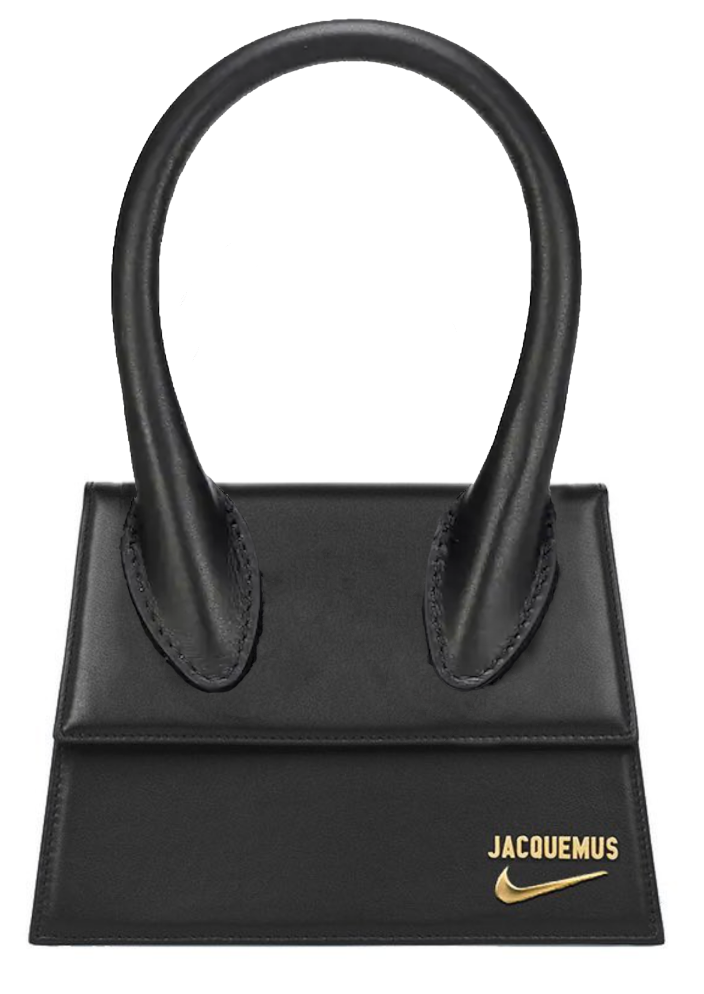
1. I used the repair tool to get rid of the handle on the right bag.
2. Separate the handle from the left - copy+paste as a new shape
3. put the separate handle above. Edges sucks - needs more softness for better blending - ran out of time:
2022-05-17 17:27:39
Thank you so much Ellen!
My question was more about how to make the part of the handle that is tied to the bag look like a swoosh. It looks like using the Warp tool would have messed up the stitches and also it could have made the swoosh shape so clean.
Does that make sense?

My question was more about how to make the part of the handle that is tied to the bag look like a swoosh. It looks like using the Warp tool would have messed up the stitches and also it could have made the swoosh shape so clean.
Does that make sense?
2022-05-17 23:31:22
Ooops - so you want the handle from the right on the left bag?
2022-05-17 23:35:17
Haha all good - I want to know how he modified the handle on the left bag into the handles on the right bag 
2022-05-18 15:27:55
Hi! This looks to me like a combination of two tools - the Warp tool to create the shape of the handle, and the Clone tool to add the stitching and unify the texture - though I may be wrong on this. Perhaps some of our users who are more familiar with these kinds of workflows could chime in.
2022-05-18 17:54:47
Now I got it. The one to the right isn´t real existing. But there´s no match in size/scale and the sewn part is just a mirrored duplicate.
2022-05-18 18:34:14
Thank you guys! I didn't know you could be so precise with the Warp tool. Good to know!!