How do set the crop tool to keep and adjust to setting on width and height?
Common ones are 8”x10” or Facebook’s cover photo, 851px x 315px. I make 851x315 a preset. image crops to that setting, but of course I need to adjust one side or the other, and as soon as I do, the preset disappears and so does the crop at 851x315. This was a snap to do in old PS (CS3 was my last version.)
Help pages on crop and how to save a preset says after entering height and width, “In the Tool Options pane, click the Constrain pop-up menu and click + at the top.”
I did that. and it opened new file and I could set it as a template. did so, but now all I have is a template in a blank image. Nothing in the photo I’m trying to crop.
this shouldn’t be so hard. I’m sure there is as easier way, and I’m just missing it.
Thanks for help.
Crop to preset/constrained pixel width and height
2022-02-28 14:40:41
2022-03-01 10:06:53
You can make your own custom crop presets:
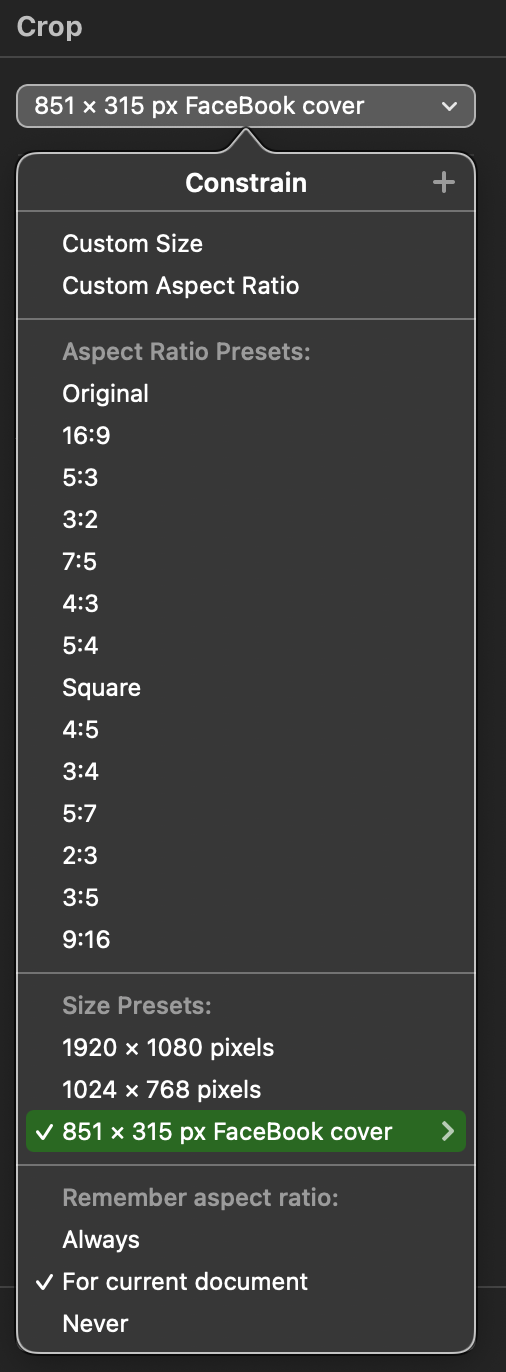
2022-03-01 15:54:54
Thanks, but this adds nothing. I know how to make a preset. Problem is the having crop function move in or out while maintaining preset. Attached is a screenshot. Can see 2 things: 1. I had done several presets. 2. the presets include sections outside the images. Thus I want to adjust crop while maintaining the ratio of 851x315. That is what I am trying to do.
How?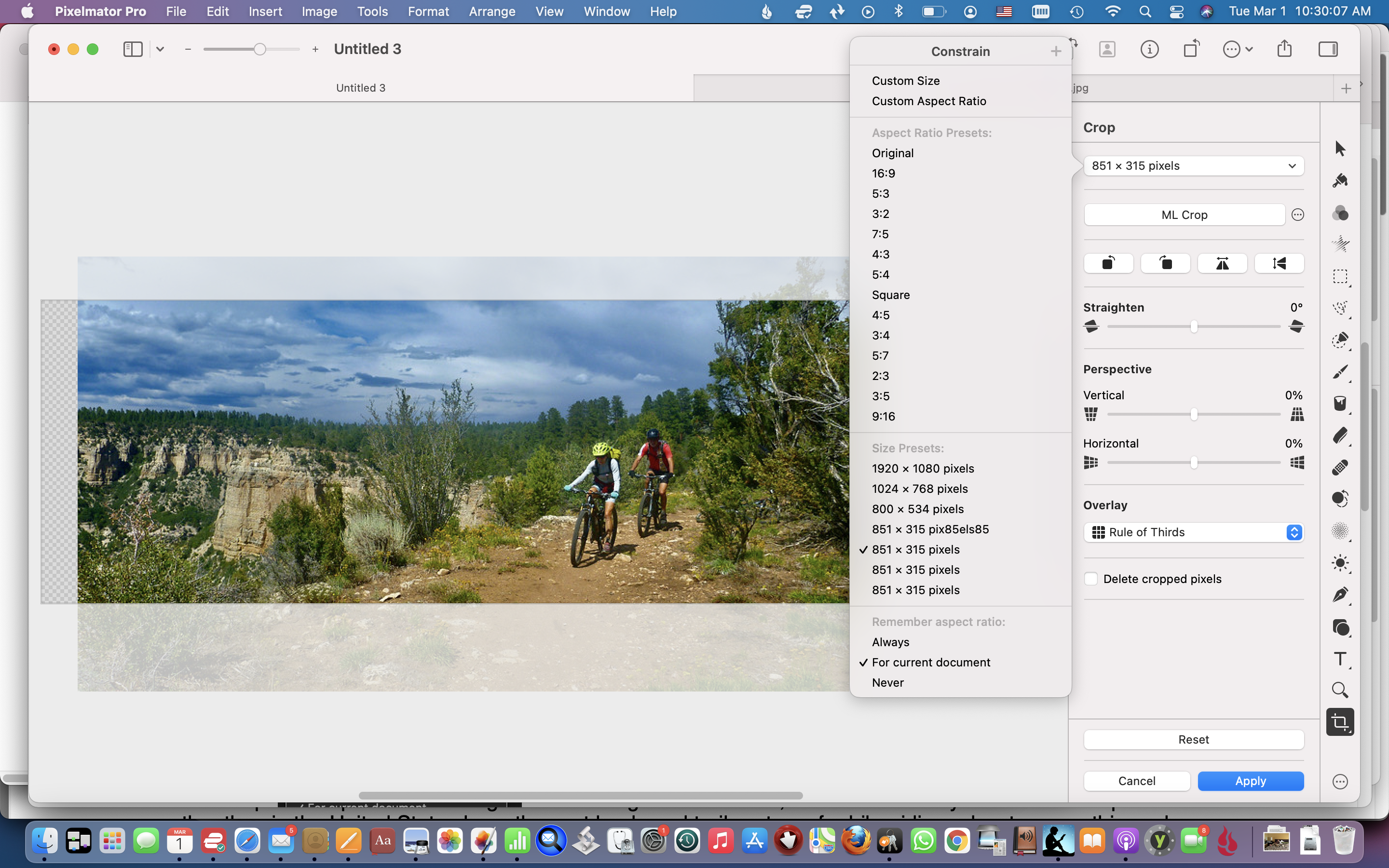
How?
2022-03-01 17:03:37
Maybe I´m missing your point: Crop- and image size don´t seem to match aspect ratio. If you otherwise think so why no going Image->Image Size and adjust needed dimensions accordingly? Just asking.
Or make File->New->Social->Facebook Cover Image as a start and drag you image onto it. Resize - call Crop hit enter - done.
Or make File->New->Social->Facebook Cover Image as a start and drag you image onto it. Resize - call Crop hit enter - done.
2022-03-01 17:15:52
Image>image size doesn't crop. it doesn't change image to the preset.
What I am trying to do is make preset, which is then also in effect a aspect ratio. in this case 851x315. Then to apply that myself to crop by moving corners or sides but maintain the aspect ratio. As see from my attachment, just the preset, includes areas outside the image. So, I need to move in one side or other or both, but want to keep same aspect ratio.
As I said, that's how crop presets worked on old PS.
But thanks for trying to help. I'll keep trying to explain myself.
What I am trying to do is make preset, which is then also in effect a aspect ratio. in this case 851x315. Then to apply that myself to crop by moving corners or sides but maintain the aspect ratio. As see from my attachment, just the preset, includes areas outside the image. So, I need to move in one side or other or both, but want to keep same aspect ratio.
As I said, that's how crop presets worked on old PS.
But thanks for trying to help. I'll keep trying to explain myself.
2022-03-01 18:11:35
Ok - we have totally different workflows - I always start with the page size. 
But I guess you can do/try the following to get your goal.
1. open image
2. call "Crop" tool and select the Preset - disable "Delete cropped pixels" - hit enter - Zoom out
3. Now with the arrange tool (modifier keys available for simultaneously scaling height or width) scale image to match cropping size.
4. Export
Maybe like so.
But I guess you can do/try the following to get your goal.
1. open image
2. call "Crop" tool and select the Preset - disable "Delete cropped pixels" - hit enter - Zoom out
3. Now with the arrange tool (modifier keys available for simultaneously scaling height or width) scale image to match cropping size.
4. Export
Maybe like so.
2022-03-01 20:59:26
Workflow is always the key. I crop next to last and last is resize. I didn't do your way, but following it produced an easy way.
Got out of preset. Then for 1st time clicked on Custom Aspect Ratio. I was going to see if trying an aspect ration of 852/351 or 1:2.7 might work. but it had showed ratio in pixels. so entered 851x215, and it fit to image. I could move up and down as i wanted. And will play with this more to see can do more.
again, hope I expressed this clearly
thanks
Got out of preset. Then for 1st time clicked on Custom Aspect Ratio. I was going to see if trying an aspect ration of 852/351 or 1:2.7 might work. but it had showed ratio in pixels. so entered 851x215, and it fit to image. I could move up and down as i wanted. And will play with this more to see can do more.
again, hope I expressed this clearly
thanks
2022-03-04 17:54:38
Armando, if I understand correctly, the main issue is that the crop size presets are fixed and not adjustable/resizable? Also, if resizing the image is the last step of your workflow, I believe the initial crop box size shouldn't really matter, only its aspect ratio? If that's the case, I think what you'd want to do here is create an aspect ratio preset (using your 852 x 351 image as a reference point), instead of the fixed-size one.
2022-04-20 11:24:46
How to unconstrained crop? Changing the height or width independently.
2022-04-20 19:18:36
Hi Simonasd Many thanks your suggestion is working for me.