I have migrated to Pixelmator from Photoshop and by and large I'm hugely impressed. One thing I need to do, though, is to create a contact sheet of sample images for a client. In Photoshop it was fairly easy, but I can't seem to find anywhere in the Pixelmator menus for doing it.
Can it be done in Pixelmator? if so, can anyone help me to do it please?
Thx.
Creat a contact sheet?
2018-01-23 10:57:21
2021-11-17 21:31:04
This is a great idea. Why is nobody following up on this post or linking to a relevant resource??
2021-11-18 11:04:28
This was posted back in 2018 so we probably missed it then and it just got buried under all other posts. There isn't really a simple way to create contact sheets right now but we've recently started exploring the idea of templates in Pixelmator Pro. Perhaps contact sheets are also something we can take into consideration here.
2023-08-09 20:38:51
This is something that is almost certainly possible using AppleScript and Pixelmator Pro. It is a project that has been on my list for a while, but it is by no means a trivial task. Conceptually, this is pretty straightforward, but steps that seem simple in the GUI (like copying an image and pasting it into a new layer in a different document and then resizing) can take a lot of effort to puzzle out when looking at the app's AppleScript dictionary...
In the meantime, I have been using a Pixelmator doc with a grid in one layer, and then doing things manually. Luckily, I only need to do a couple of these a year.
In the meantime, I have been using a Pixelmator doc with a grid in one layer, and then doing things manually. Luckily, I only need to do a couple of these a year.
2024-03-13 21:56:54
I've written a powerful contact sheet generator for Pixelmator pro using Applescript.
https://www.etsy.com/listing/1693997783 ... lmator-pro
Check it out if you need to make a contact sheet and would like a utility to help:
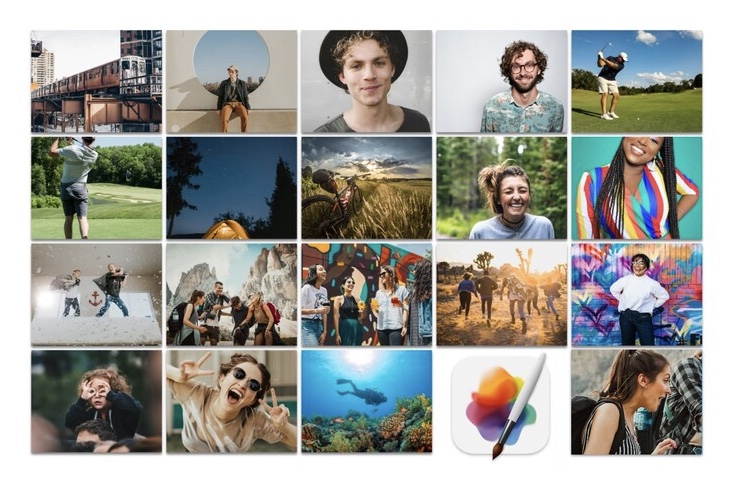
Thanks
Shawn
https://www.etsy.com/listing/1693997783 ... lmator-pro
Check it out if you need to make a contact sheet and would like a utility to help:
Thanks
Shawn